 39
39
This article shows how to write or create a new Standard Operating Procedure or SOP.
Purpose: Importance and demonstration of creating SOP
-
To provide clear and consistent guidelines for all employees
-
Create a database of easily accessible policy and procedures
Access the Google Drive Folders
-
To create a SOP for the Online program, utilize the folder OAP SOP’s
-
Numbering System v2 document will also be used
Creating SOP
-
Go to the file for OAP SOP’s
-
Click to the ‘Final Review’
-
Find the ‘Template’
-
On the left side click ‘file’ and make a new copy
-
Write your title for the new document
-
Choose the Final Review folder and share with the same people.
-
Now, you can create your SOP according to template. In addition, the SOP can be supported with photos and videos.
-
After completing the SOP, check SOP ID in the document ‘Numbering System v2’
-
Check the last SOP ID number and add the name of your SOP with the next ID number
-
Lastly, add the SOP ID number to the top right of the template.
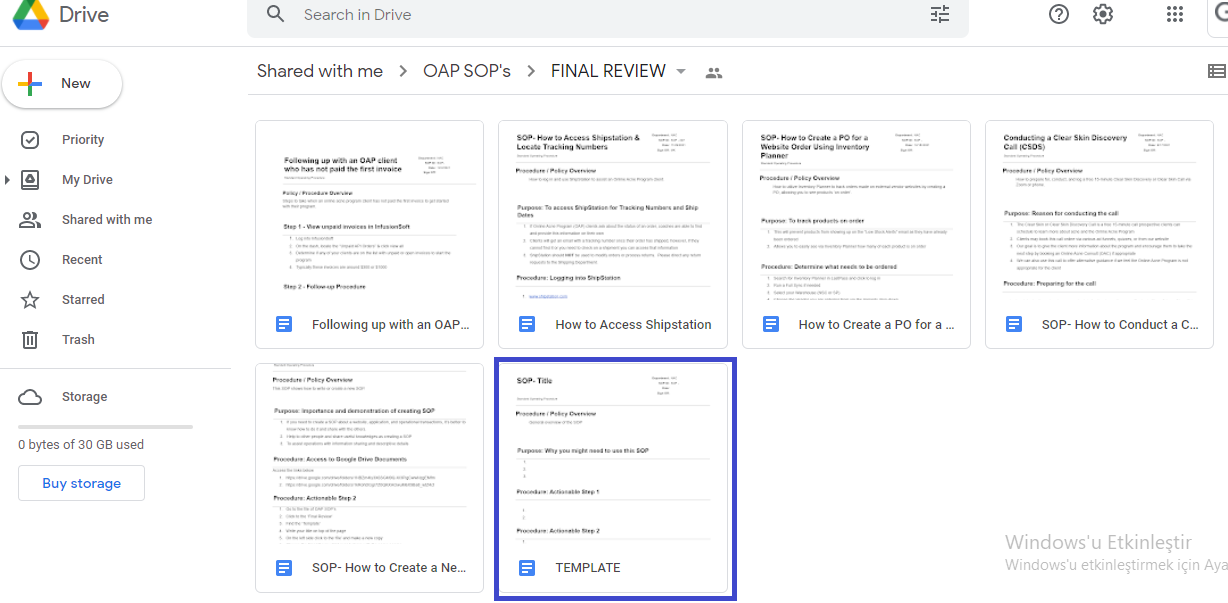
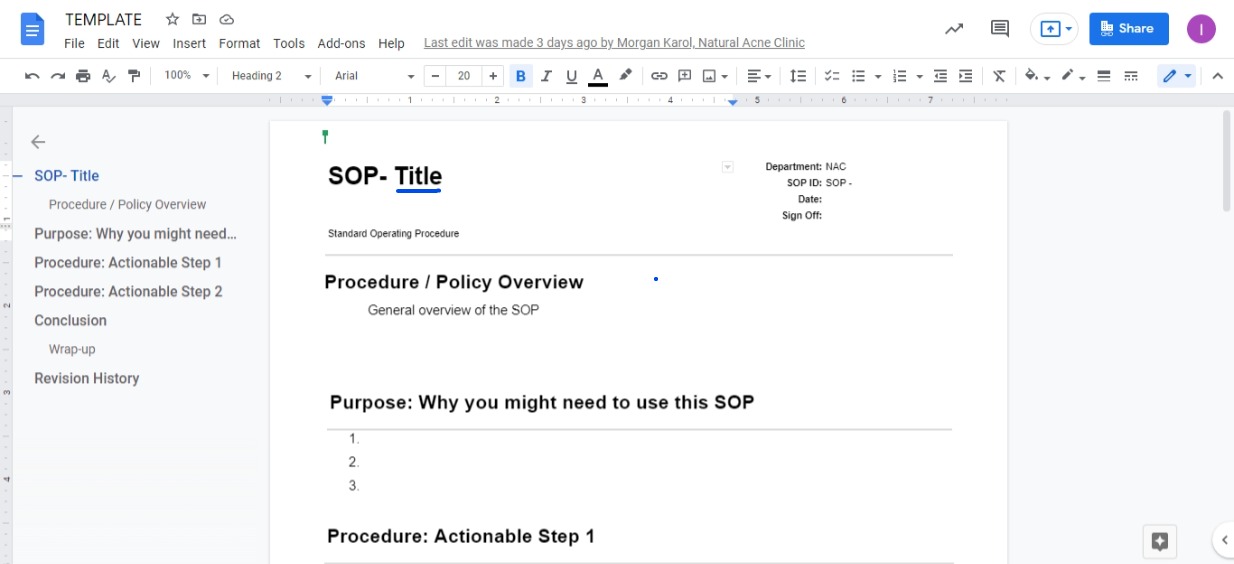
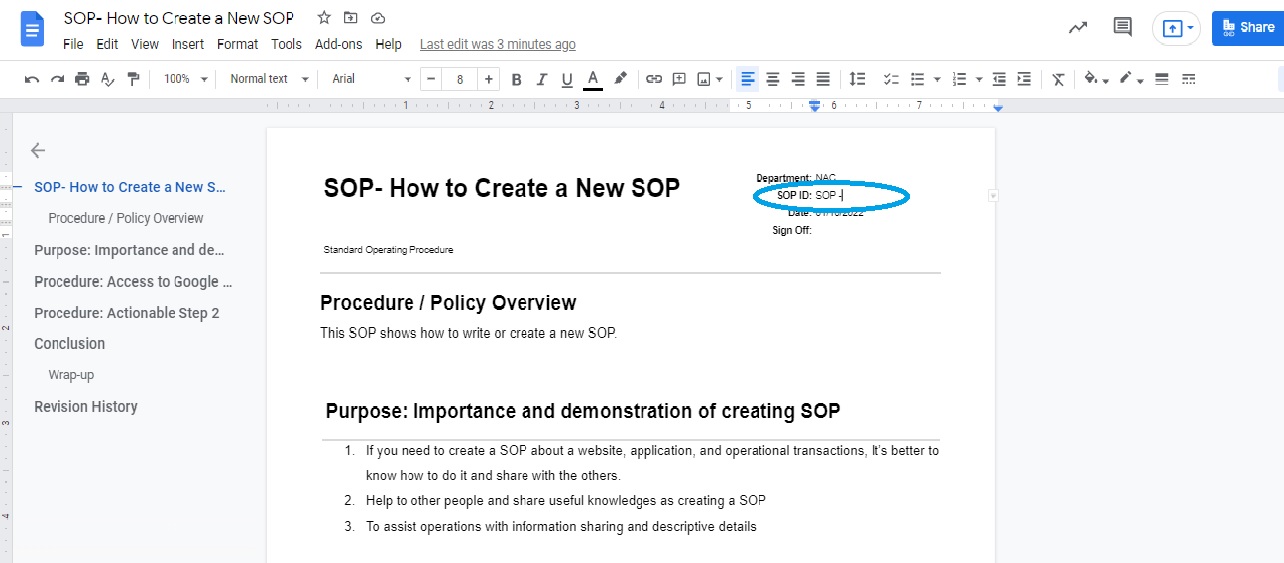
Conclusion:
How to create a new SOP.. Procedures and operational information are important because they are passed on to other people with the SOP for consistency.
Watch: How to Create a New SOP



