Apr 04, 2022
 215
215
CANCELLING OR RESCHEDULING AN APPOINTMENT (MORE THAN 48-HR NOTICE)
Policy
- On Saturdays, All Less Than 48-hour Cancellations are Charged a $55-$100 Fee depending on the treatment. (no exceptions).
- New Holistic Acne Consults are NOT Charged the Cancellation Fee. We do not want to upset a client before they are ever a client.
- New Complimentary Consults Can Cancel at Any time- there is No Fee.
- If the Client Cancels for the First Time with Less Than 48-hour Notice, the Fee is Waived (except for Saturday appointments) and noted in the ‘Notes’ section of their Guest Profile.
- It is important to have the client keep their appointment. The front desk attempts to ask the client if they might be able to come in the same day if schedule allows. If client can still come in the same day the fee is waived. If the client cannot come in, then the front desk associate proceeds with processing the cancellation fee.
- If the Client Has Cancelled with Less Than 48-Hour Notice in the Past, the Client is Charged $55-$100 depending on the treatment.
- The Client is always Treated with Courtesy and Respect
Task
When the client contacts the clinic to cancel their appointment with, the Front Desk
Associate:
- Navigates to Zenoti
- Asks the client for their name and date of appointment
- If the appointment is at least 48 hours out, the appointment can be rescheduled or cancelled with no fee:
- To cancel an appointment:
- Right clicks on the appointment in Zenoti
- Hovers Over “Change Status” and click "Cancel"
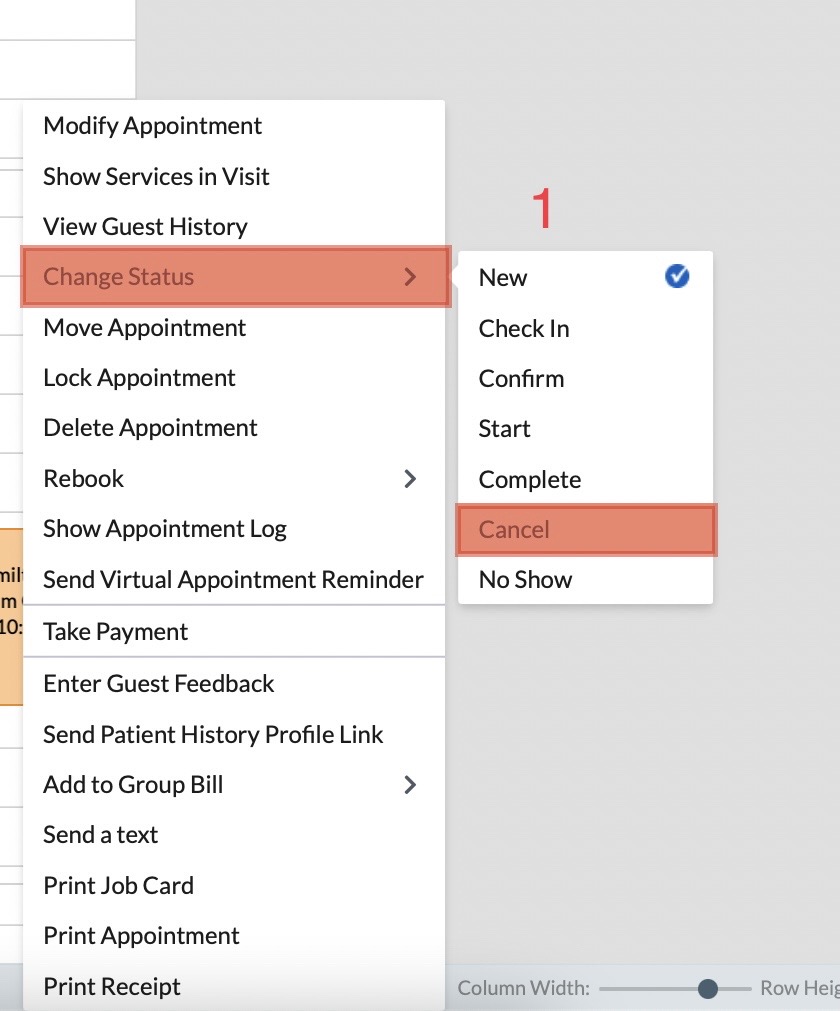
- Asks, “is there a reason for this cancellation?” In Zenoti, Selects the reason for the cancellation
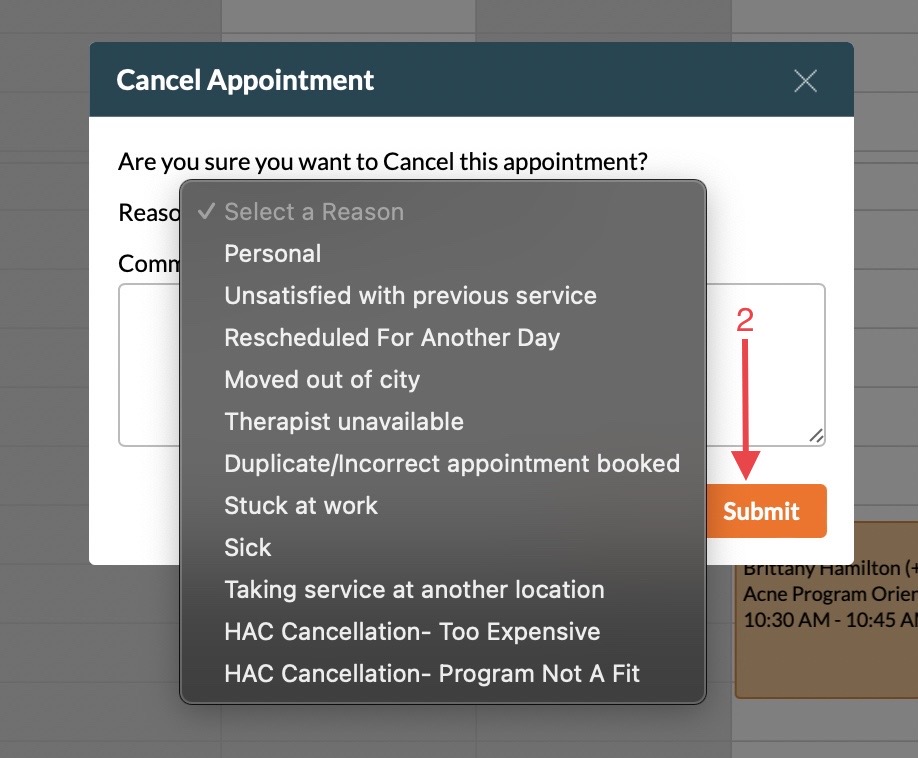
- To Reschedule an appointment:
- In Zenoti Appointment Book, right click on the appointment that needs to be rescheduled and select "Move Appointment
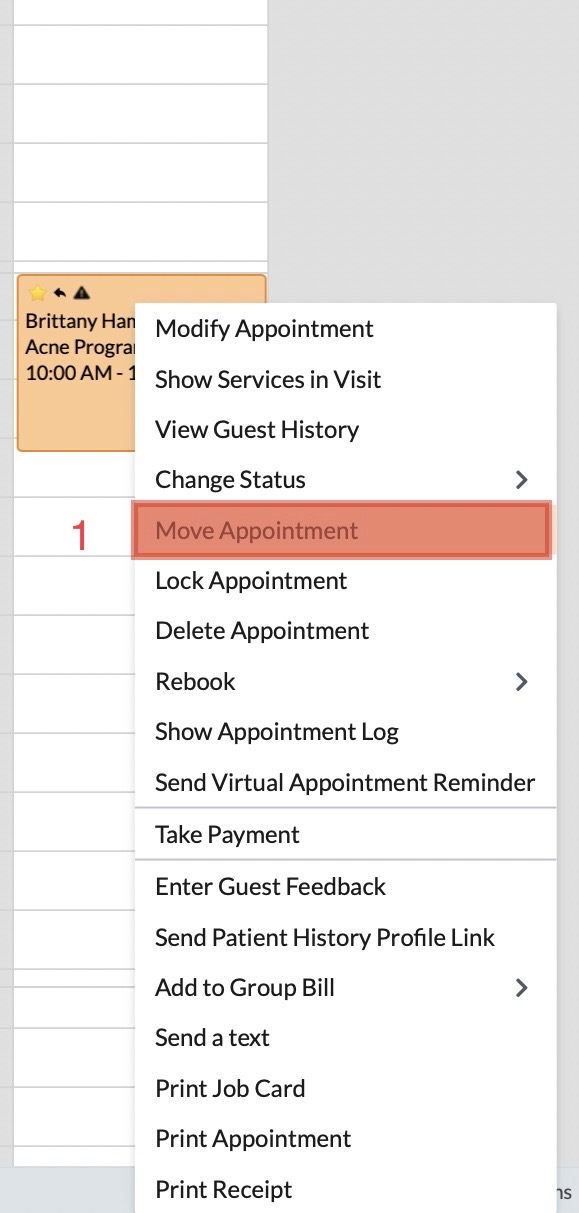
- You will now see a small pop-up window on the screen with directions. Go ahead and find out the day and time you want to move the appointment to and navigate to this day.
- Locate the time you want to move to, then right click on the time slot and select "Move Here"
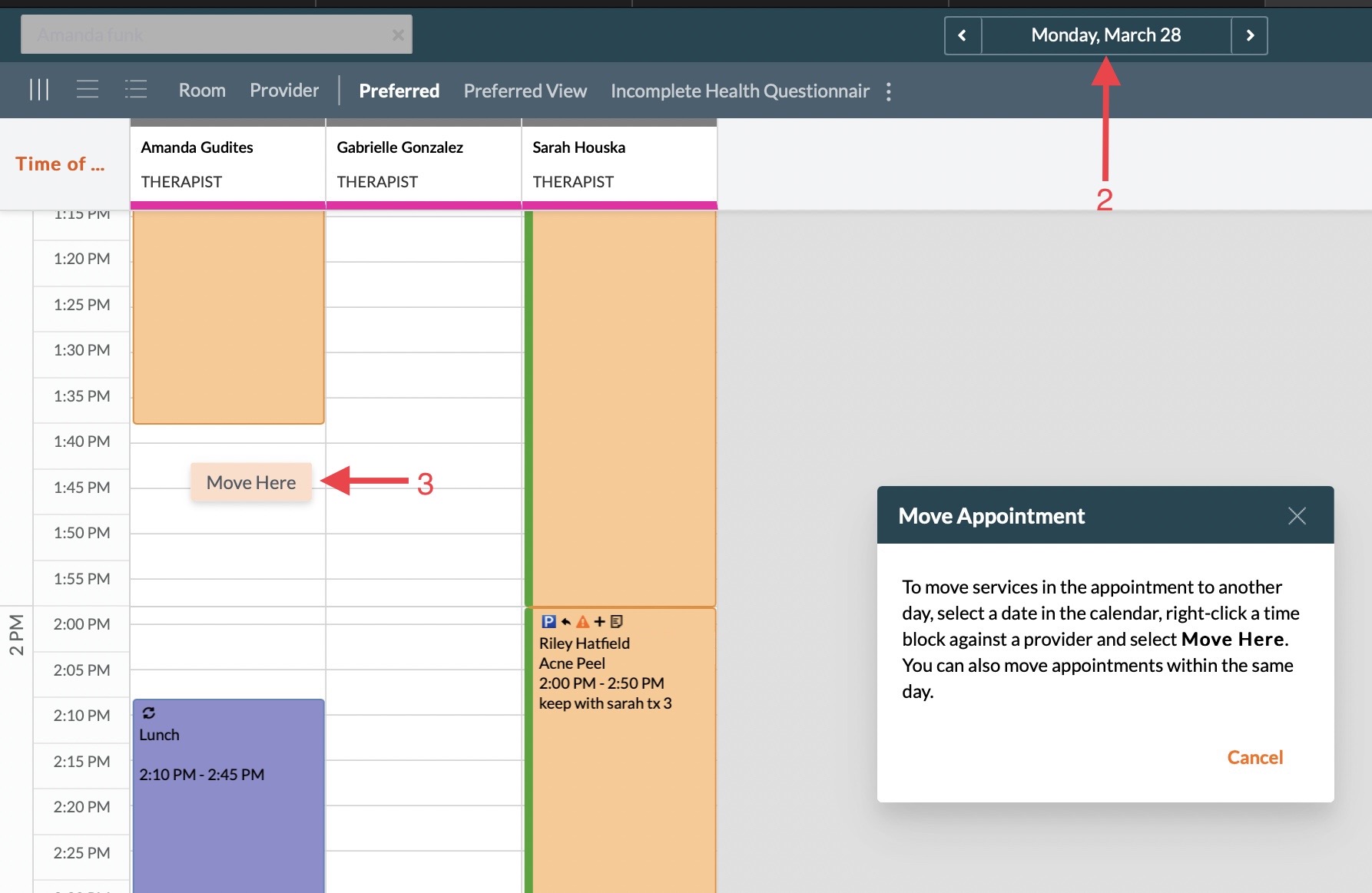
- In Zenoti Appointment Book, right click on the appointment that needs to be rescheduled and select "Move Appointment
- To cancel an appointment:
- Thanks the client for calling and confirms the appointment cancellation and new appointment date.



