Jun 20, 2024
 7
7
Policy
- Orders for the same client, shipping to the same address, should always be combined in ShipStation prior to shipping.
- Additional shipping fees paid will not be refunded.
- If one order is already fulfilled and a second order is received, void the shipping label if already created (so we will be refunded) and then combine the orders.
Task
-
- Log into ShipStation
-
- Click on the Order's Tab
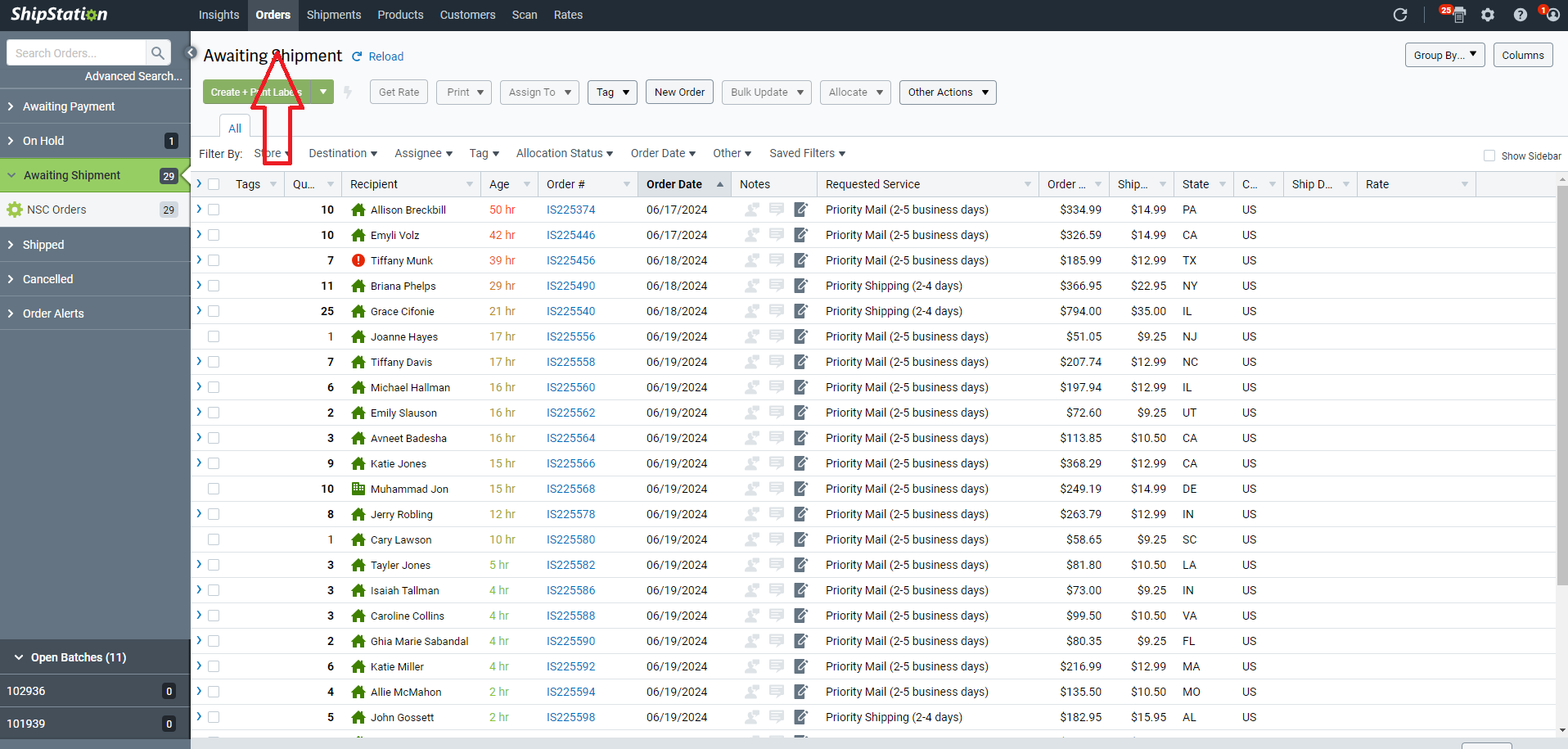
-
- Check the Recipient Client boxes
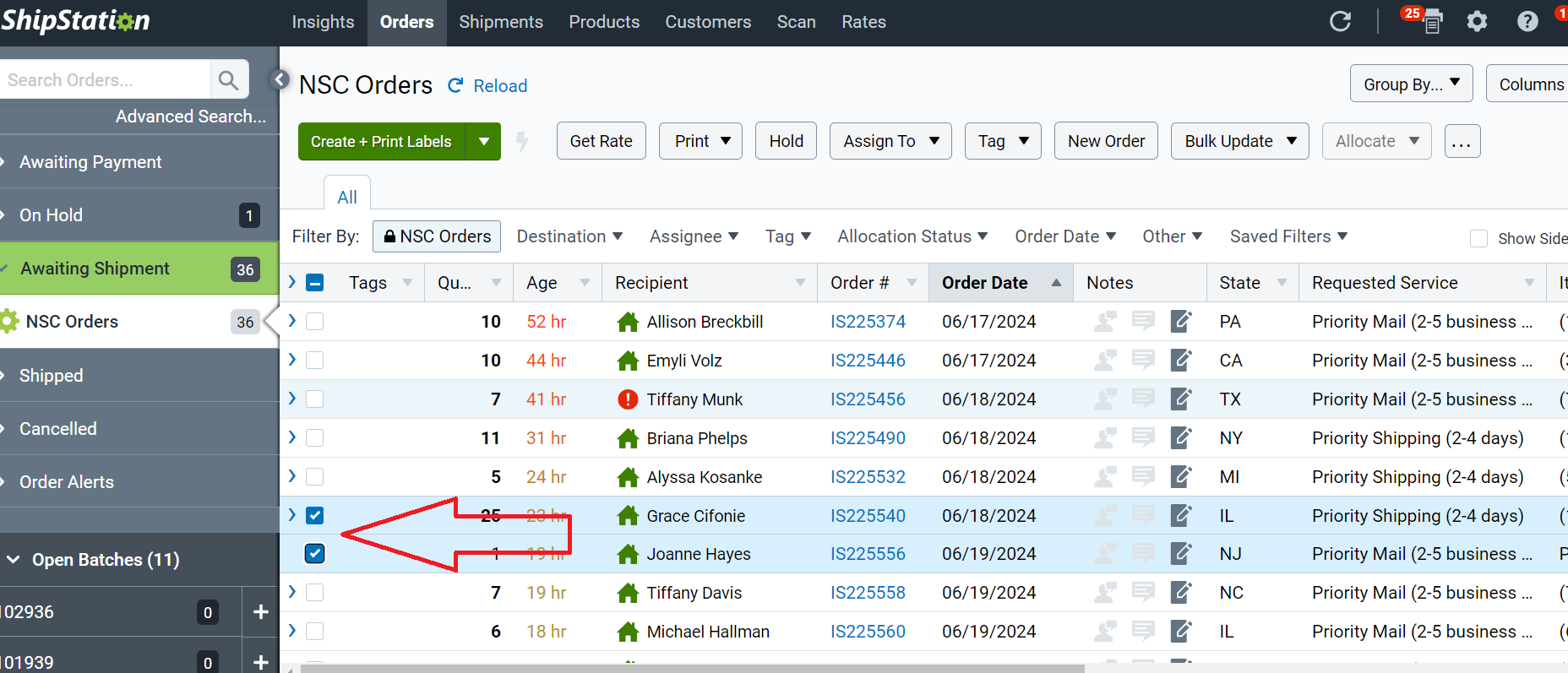
-
- Click on the Three Dots on the Upper Right hand side; Drop Down Menu
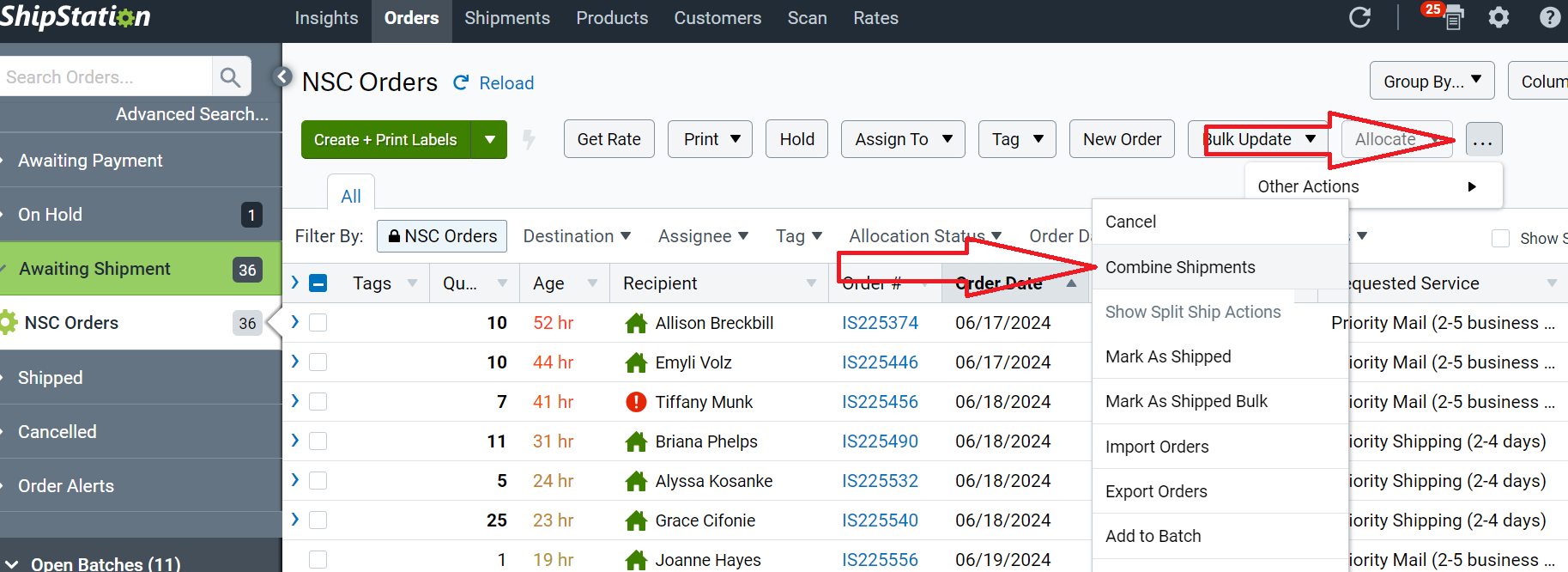
-
- Click on Combine Orders



