Nov 08, 2022
 8
8
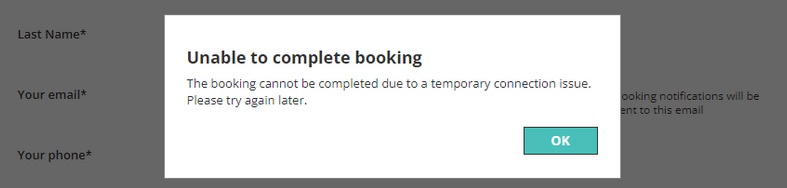
If you are get this message when trying to complete a booking, is caused by a broken connection in the video conferencing section of the account that controls the page you are using. To solve this you must login as the coach that have the failing page, once there, go to your Initials (Upper-right) >> Profile Settings >> Video conferencing >> Zoom, click the Disconnect button, wait until the page show is Zoom is disconnected and they click the "Connect" blue button at the right end of the Zoom.



