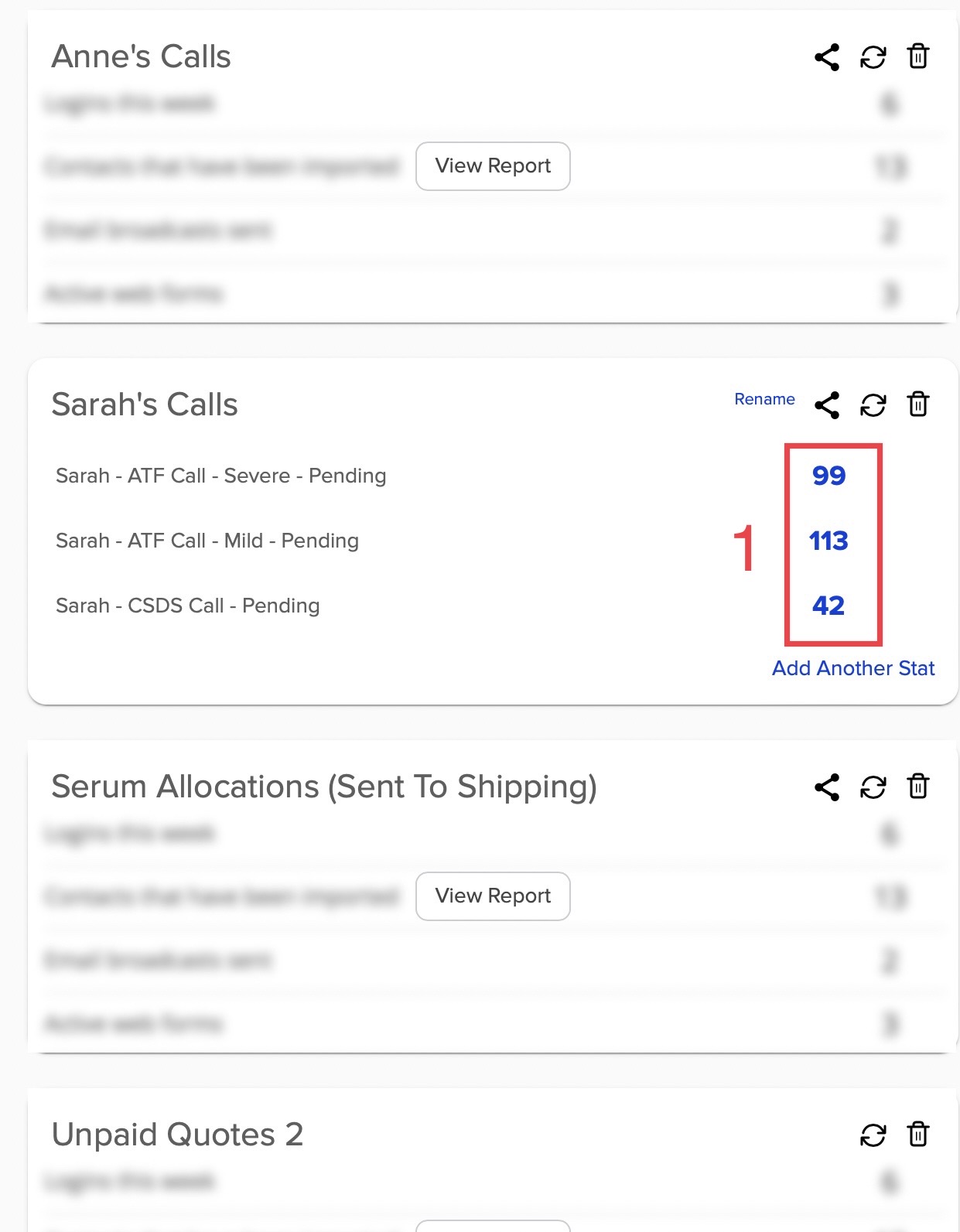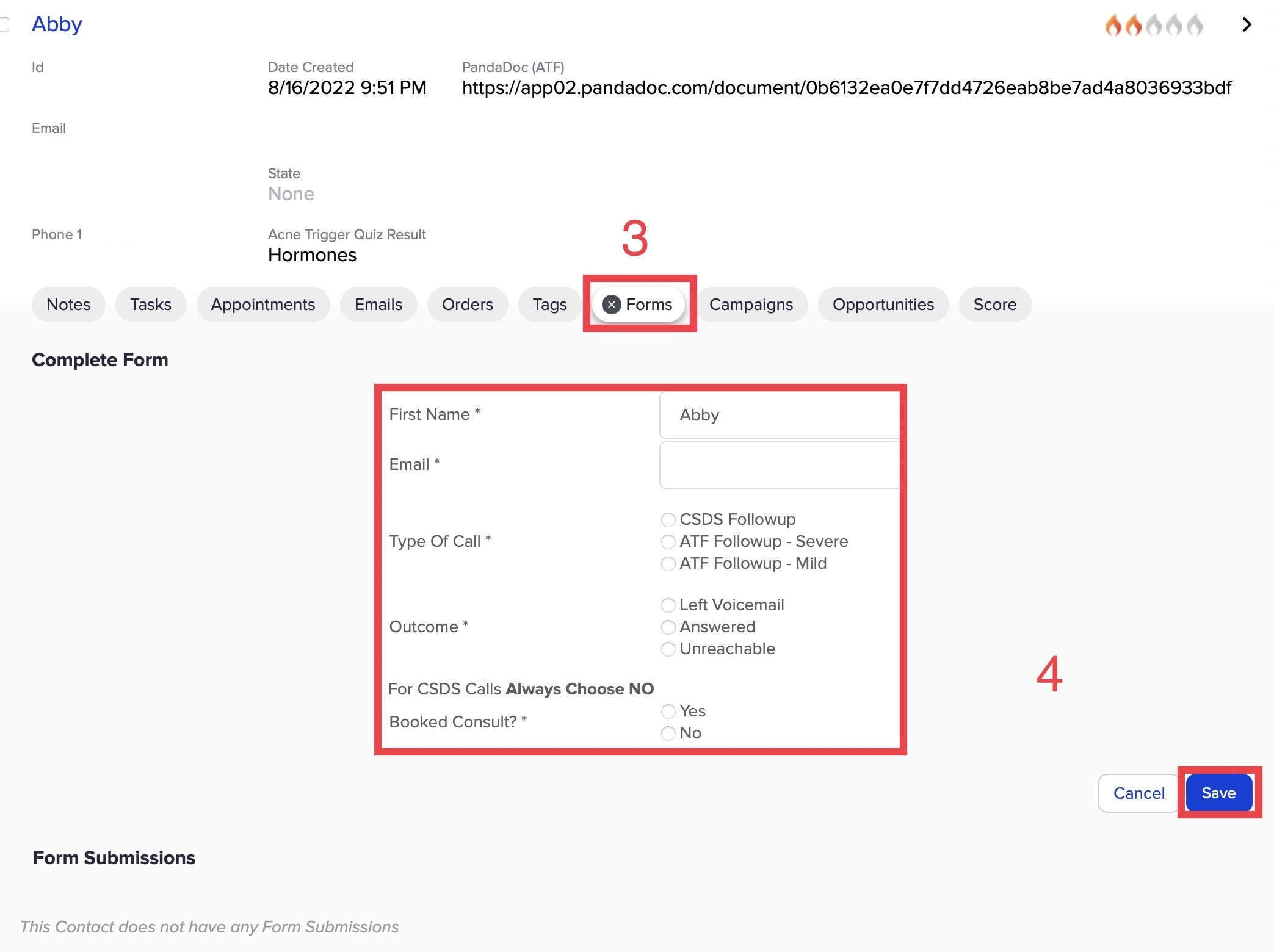Aug 24, 2022
 18
18
- After a CSDS is booked or an ATF is completed, we make a follow-up courtesy call to touch base with the Client.
- During this call we review any questions they have relating to the CSDS or the Online Acne Program that we can pass along to their coach, and very gently remind them to cancel or reschedule if unable to attend the CSDS.
- This call may also be used to book someone for a CSDS after completing the ATF!
- After the outbound call is placed, you will need to fill out a form in Keap detailing the call.
- Log into Keap and find your calls report in the dashboard. Select which outbound call you will be making from your report.
- Locate the Client you wish to call from the list and make your outbound call (See: Making an outbound call in SalesMessage)
- After your outbound call is completed, click 'Forms' and then select the 'Courtesy Call Form' from the drop down menu.
- Fill out each field in the form and then click 'Save' and you are done!