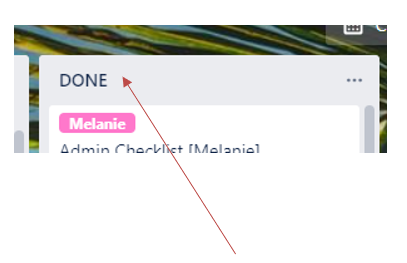Dec 24, 2020
 11
11
USING TRELLO TASK MANAGER
Policy
- Trello is Used to Pass Messages and Incomplete Tasks to Other Staff Members
- Once a Task is Completed, it is moved into the “Done list”
- Trello is Checked for New Tasks or Messages at the Beginning of Each Shift
- Messages Left for New Acne Consults Are All Documented in Trello
- Any task that has not been completed by the due date must be communicated to the MOD or Jessi on the card as to why the task was not completed
Task
When incomplete tasks and client communications need to be tracked, the Front Desk Associate:
- Navigates to Trello
- Reviews Trello Board for Messages and Incomplete Tasks/ Projects
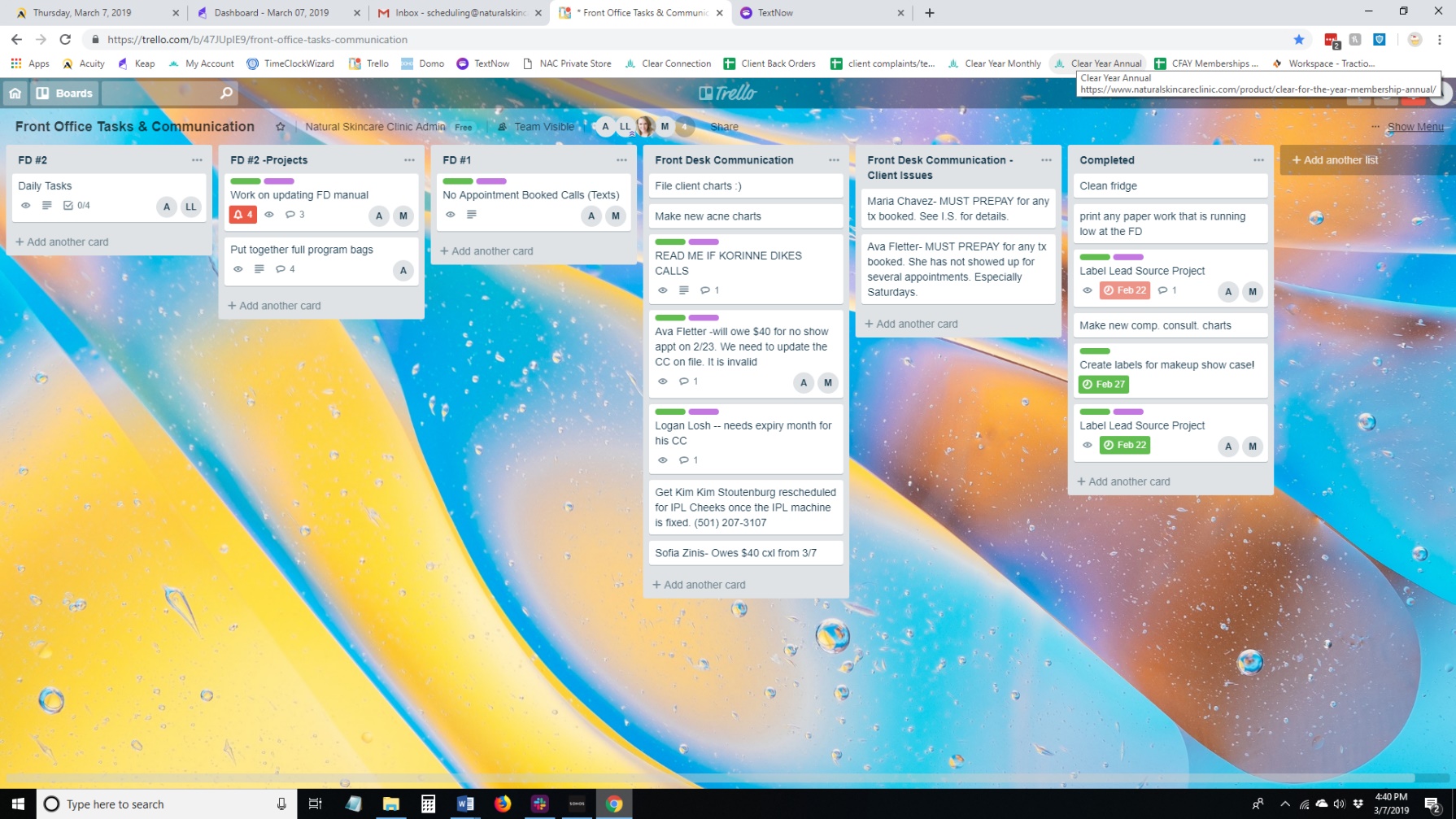
- Adds Task
- Adds a description, a due date, who it’s assigned to.
- Examples of Tasks that need to be added:
- Consult Follow-Ups re: Credit Card Information & Scheduling 15 Min Consult. (Indicate Date contacted, whether you spoke to client or left VM).
- Contacting Clients re: appointments, payments, products etc. Leave a detailed note of your progress and date. This will ensure that all office staff is aware of any additional action that may need to be taken.
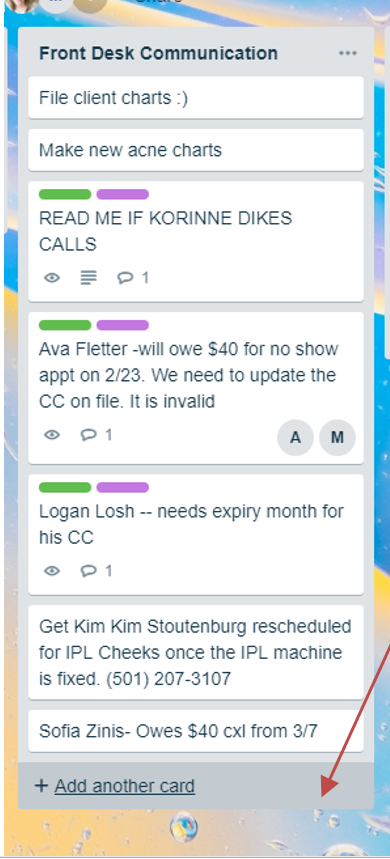
- Types initials & date at the end of every Task inputted in Trello
- Completes task by simply moving the card to the “Done” column