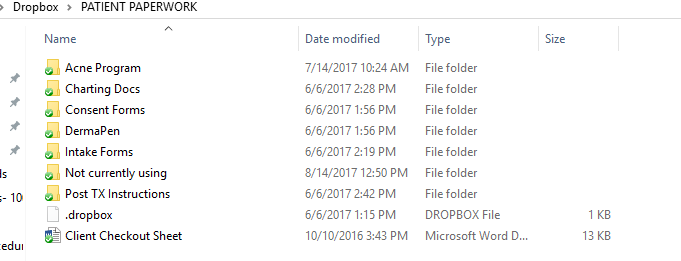Sep 24, 2020
 68
68
USING DROPBOX
Policy
- Dropbox Files are Never to Be Deleted, Edited, Moved or Changed in Any Way Unless Instructed By a Manager to Do So
- Dropbox Files are Confidential and Never to Be Used for Non-Office Use
Task
- Selects File Folder Icon located on taskbar at bottom of the screen.

- Selects DropBox

- Selects ‘NSCC Shared Folder’
C:\Users\NSC 3\Dropbox\PATIENT PAPERWORK