Dec 30, 2022
 81
81
Redeeming a Gift Card or PrePaid Card for Payment
Policy
- The client is responsible for keeping track of PrePaid and Gift Card balances, not Natural Skincare Clinic.
- PrePaid and Gift Cards can be used for services and products.
- PrePaid and Gift Cards cannot be used to purchase another PrePaid or Gift Card.
- PrePaid and Gift Cards are non-transferrable and not eligible for cash back.
- Gift Cards can be purchased on our app or in the clinic, but can ONLY be used in the clinic, not online.
Task
When a client would like to pay for their order via a PrePaid or Gift Card, the Front Desk Coordinator:
- Opens the Invoice in Zenoti
- Adds the items to purchase
- Clicks PrePaid/Gift Card under the Payments section of the invoice
- Notices the PrePaid or Gift Card balance, found here:
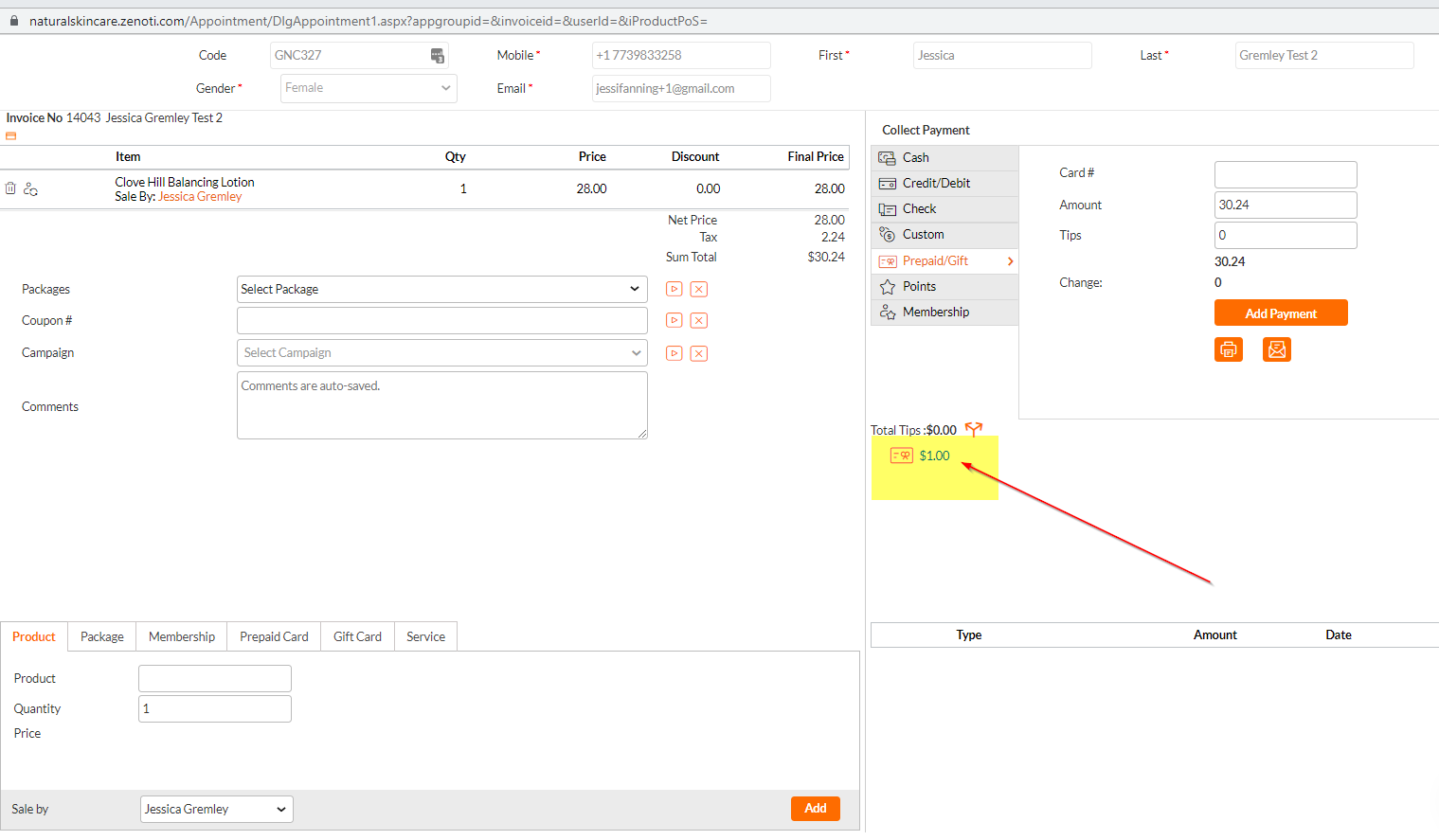
- Clicks on the card value shown above.
- A pop-up window (shown below) will appear. Click "Use" to apply the PrePaid or Gift Card balance.
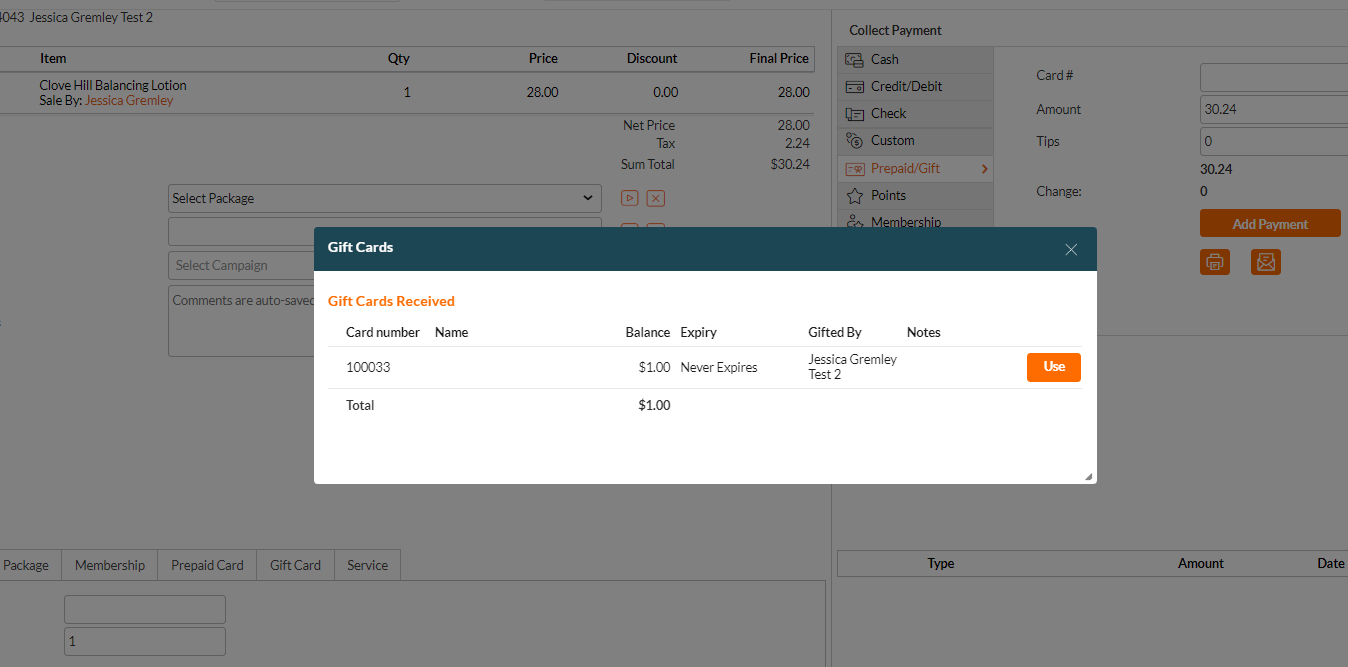
- The card number and amount will now auto-fill into the Payments section as shown here:
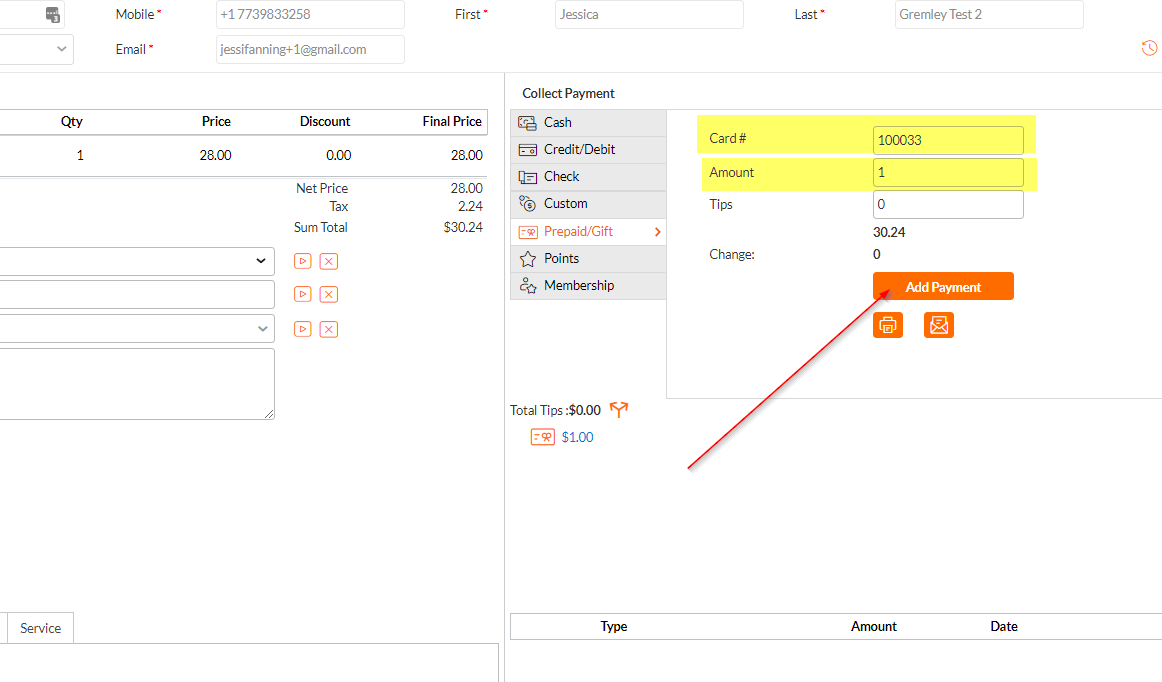
- Clicks "Add Payment" to apply the card balance to the invoice.
- Closes invoice or take payment for remaining balance.



