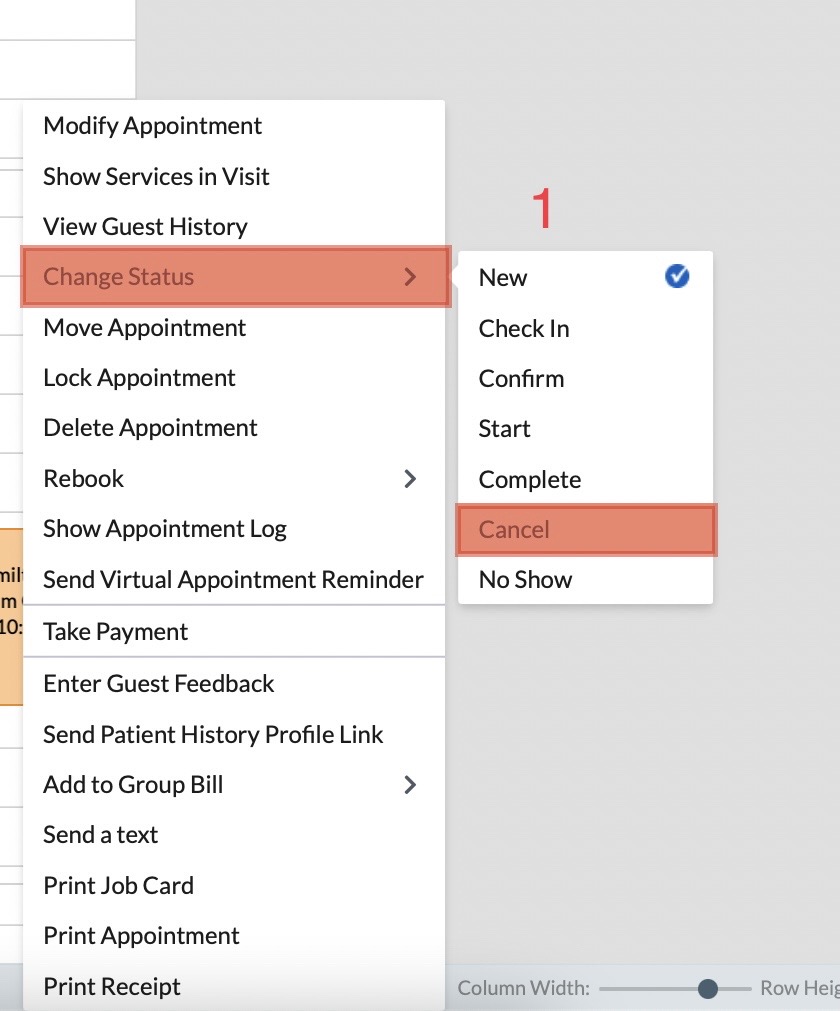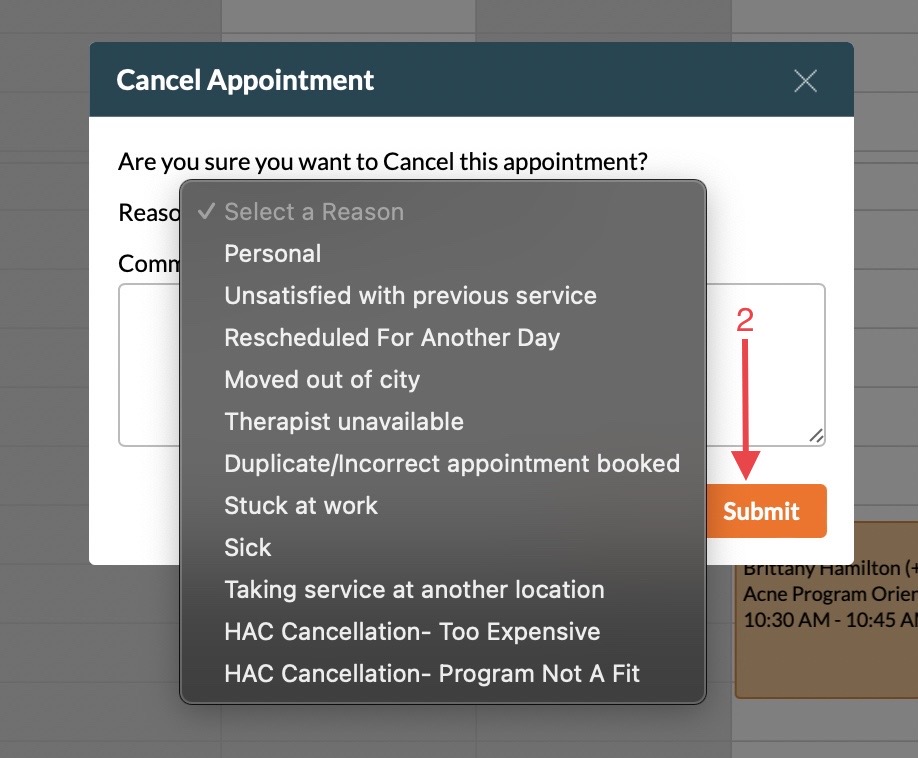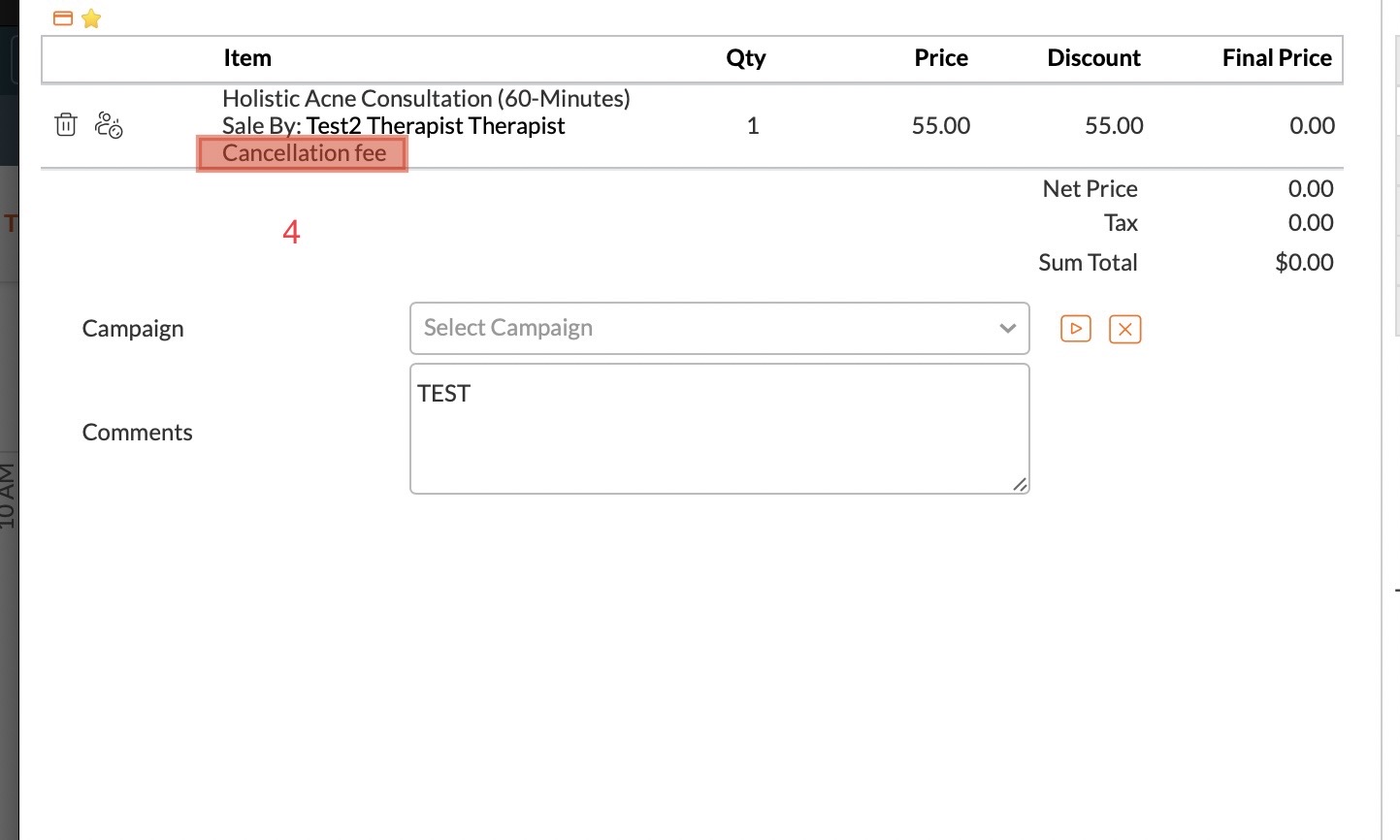Mar 25, 2022
 50
50
Policy
- NAC requires a 48-hour notice to reschedule or cancel an appointment.
- First-time late cancellations will be waived. Will need to get MOD to waive the fee.
- A note must be made on a Clients account when a late cancellation fee is waived.
- Ex: "Waived late reschedule/cancellation fee 01/01/2022. Exp: 07/01/2022"
- Emergencies, deaths and sudden illness may be exceptions. MOD approval is needed.
Tasks:
- Right-click on appointment and select 'Change Status' and then select 'Cancel'
- Select the reason for the cancellation in the drop-down menu from the cancellation screen. Explain the reason for the cancellation in the comments box and select 'Submit'.
- If the cancellation falls outside of the 48-hour window, you are done.
- If the cancellation falls within the 48-hour cancellation window, an Invoice will appear with the cancellation fee.
- If this is the first late cancellation in over 6 months, tell the MOD and they will come over to waive the fee. (See 'Client Profile Overview')
- If the Client has had a fee waived in the past 6 months, you will charge the card on file and close the invoice. (See 'Collecting Payment - Credit Card')