 6
6
We have the ability to set performance goal for our Estheticians in Zenoti.
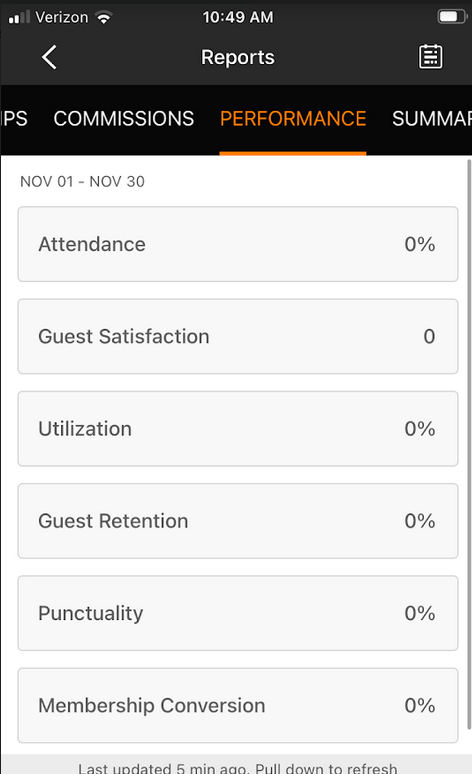
To set these parameters and goal, so that data is tracked in the app for the Esthetician to see, the Clinic Manager will do the following to set this up:
Where Can You Set Up these Targets for Each Level?
For the Employee level you can set targets from Employee > Employees > Employee Name > General > Target Revenue.
For the Employee’s Job level you can set targets from Employee > Employees > Job > Targets. In this case, all employees with the same job have the same target.
For the Center level, you can set goals from Employee > Settings > Performance > Goal. In this case, all employees of the Center have the same goal.
Tip: The small green and red arrows (next to the figures in the report) indicate whether the employee has exceeded or fallen short of the Goal set for that metric.
reference link with video presentation: Employee Performance Metrics Report | Zenoti Help Center



