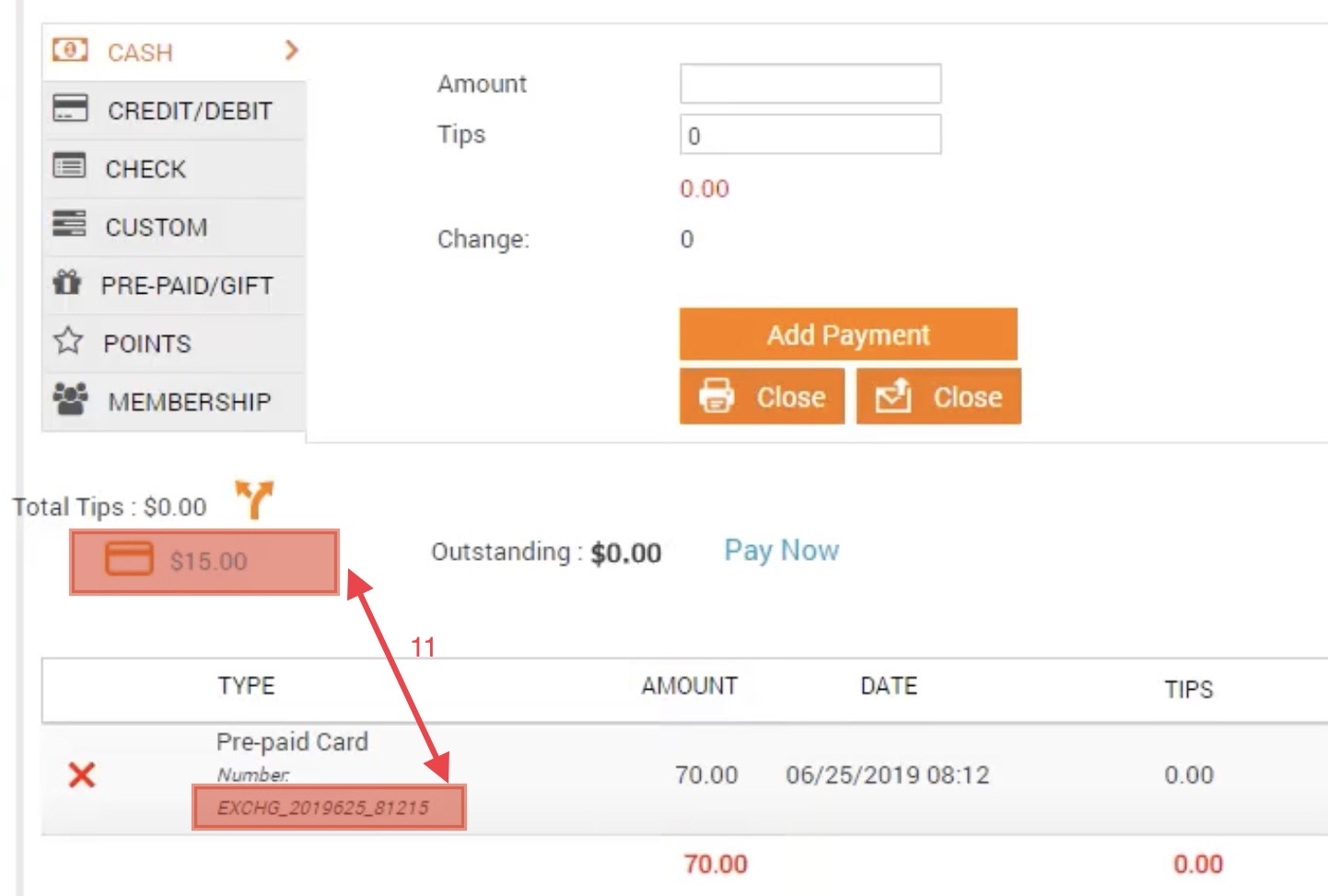89
89
Exchanging Retail Items (Clinic)
Policy:
- All products must be exchanged within 30 days of purchase.
- The product must have the seal intact and must be unopened and unused.
- A product may be returned opened IF the client has had an allergic reaction. (FOLLOW THE DEFECTIVE PRODUCTS PROCESS FOR THIS)
- Product exchanges may only be made in exchange for another product, not for a service.
Task
- Locate the 'Products' tab in the Clients profile (See 'Client Profile Overview')
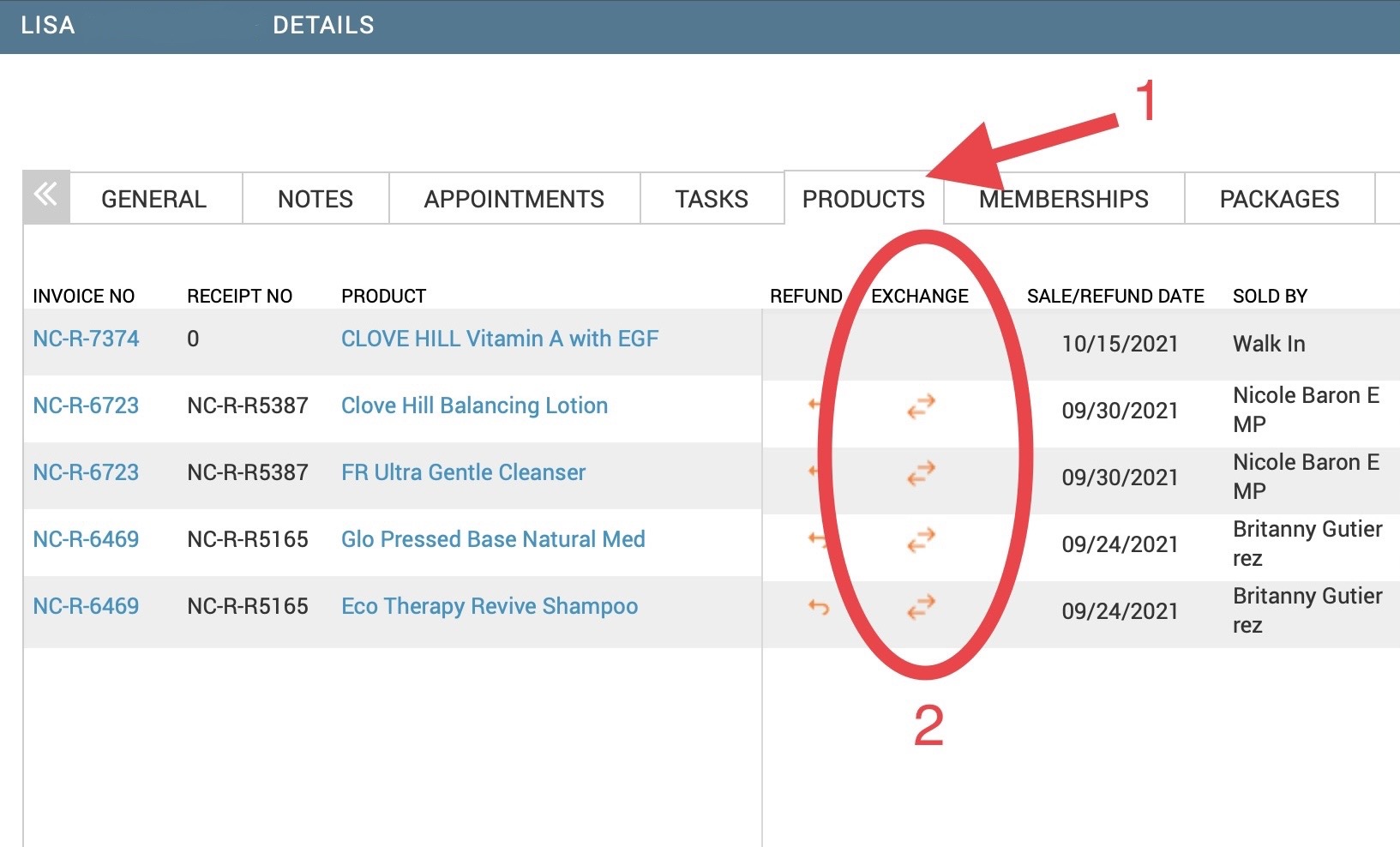
- Select the 'Exchange' button next to the product being exchanged.
-
Enter the number of units of the product being exchanged in the 'Return Quantity' field
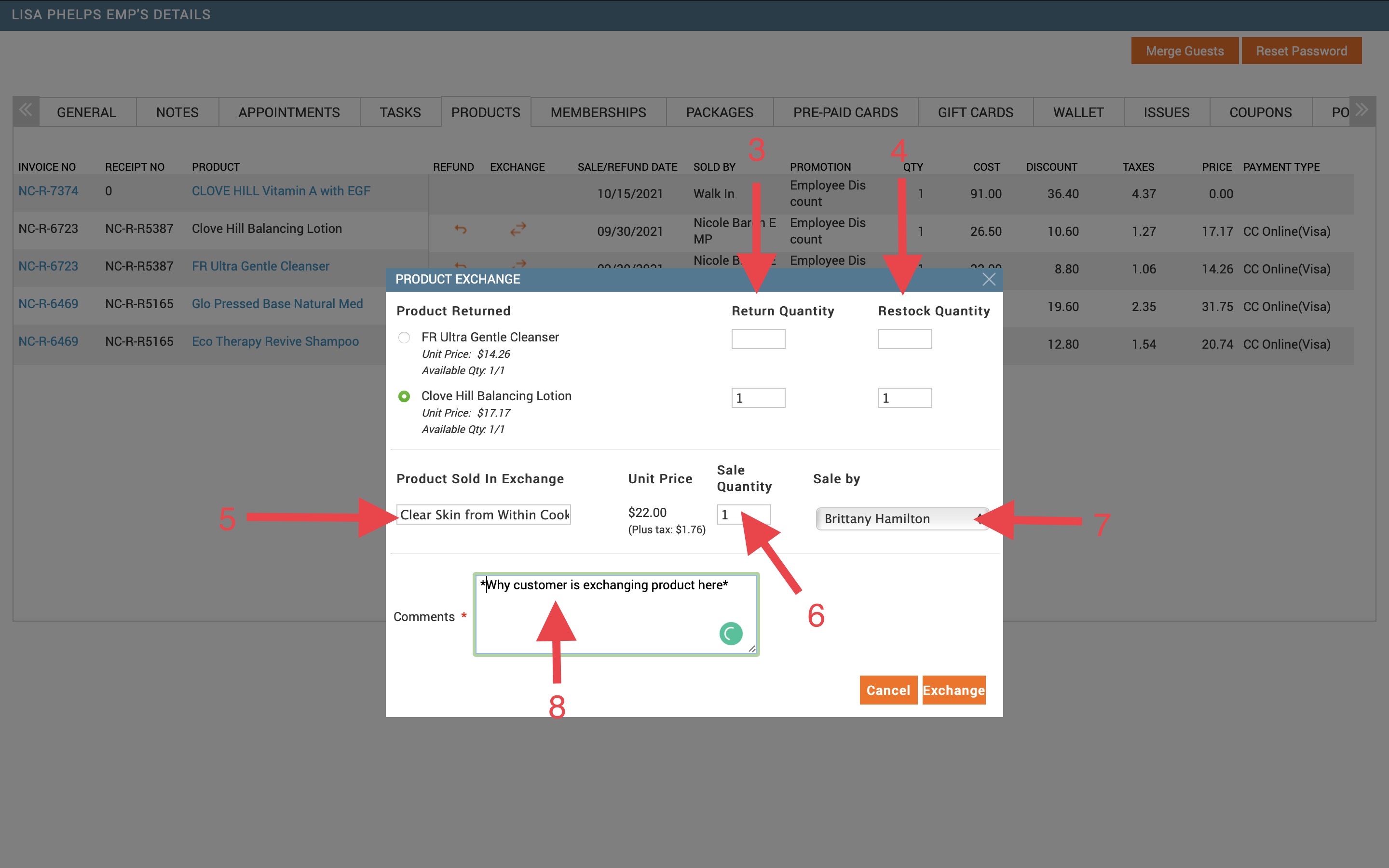
-
Enter the number of units to be added back to stock in the 'Restock Quantity' field.
-
If the product(s) have been opened or are not able to be sold, you will not restock.
-
-
Enter product being purchased in the 'Product Sold In Exchange' field.
-
'Sale Quantity' Enter the number of units being sold of product
-
In the 'Sale by' drop-down menu, select the salesperson who sold the product.
-
'Comments' Enter Clients reasoning for exchanging
-
Select 'Exchange' to bring you to the invoice.
-
Proceed with check-out if Client owes money. (See 'Collecting Payment- Credit/Debit')
-
If the Client exchanged an item with a lesser priced item, a prepaid card is made in the amount of the product being exchanged and is redeemed against the product being purchased. Leftover credits are stored on the Client's account for future use.