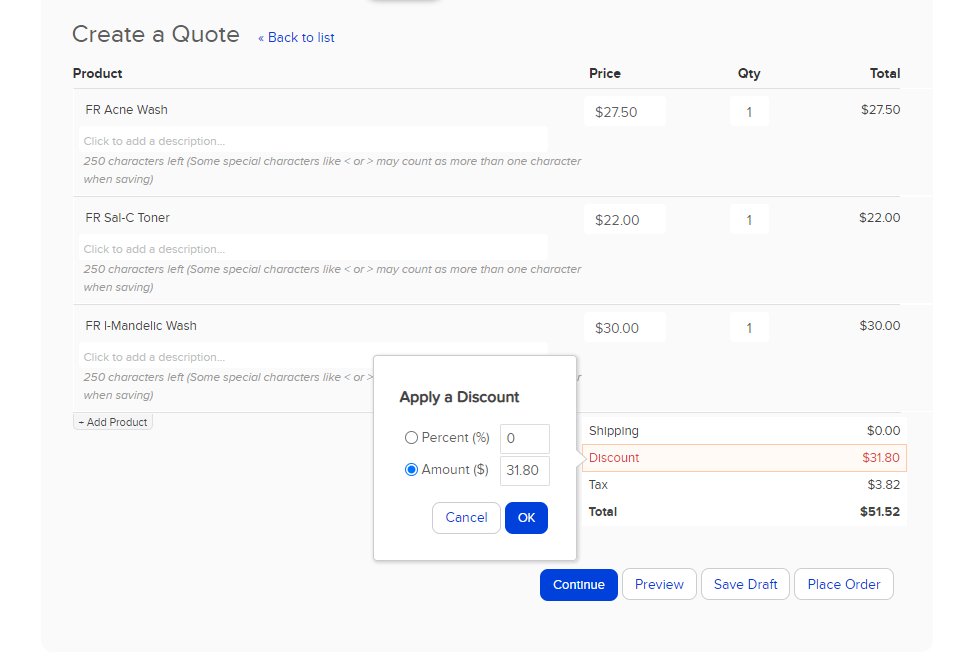Nov 13, 2021
 36
36
Once you have finished adding all order items, click the "Discount" field.
Use the % section to apply 40% off. Once the dollar value has been calculated, click the "Discount" field again to enter the dollar amount and hit OK. This should cause the quote to use the dollar amount as the discount and not the percentage. A dollar amount must be used.
Add Shipping (note: this must be done last, after the discount has been applied)
Click "Place Order"
Add Payment.