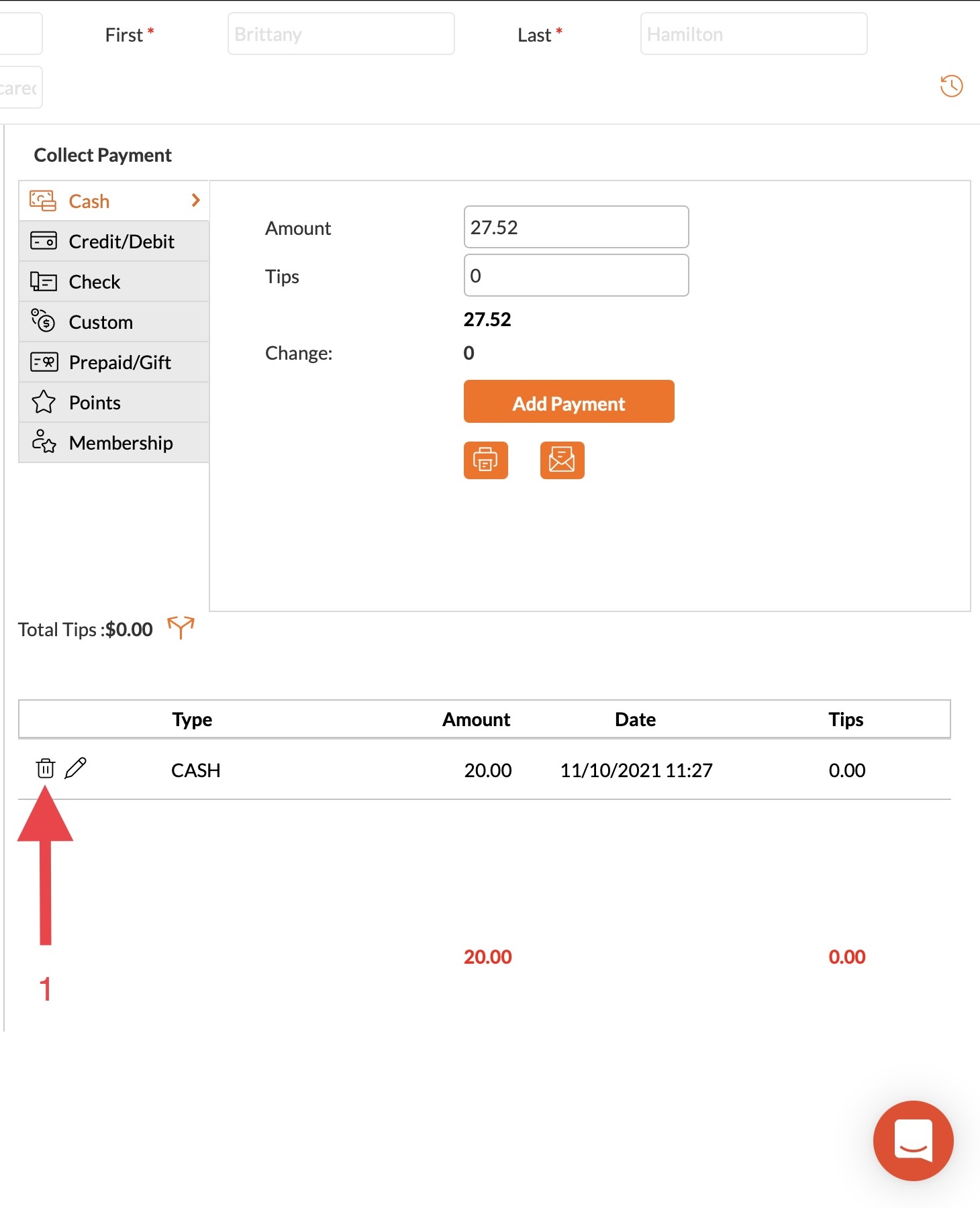Apr 04, 2022
 116
116
Adjusting/Deleting Payment Type on an Invoice
Policy:
- Adjusting payments on an Invoice should be done before closing the invoice out.
- You may adjust these types of payments with an MOD: Cash or Check.
- A credit or debit card charge cannot be refunded.
Task
- To DELETE a CASH or CHECK payment, select the 'Trash Can' to the left of the cash or check payment