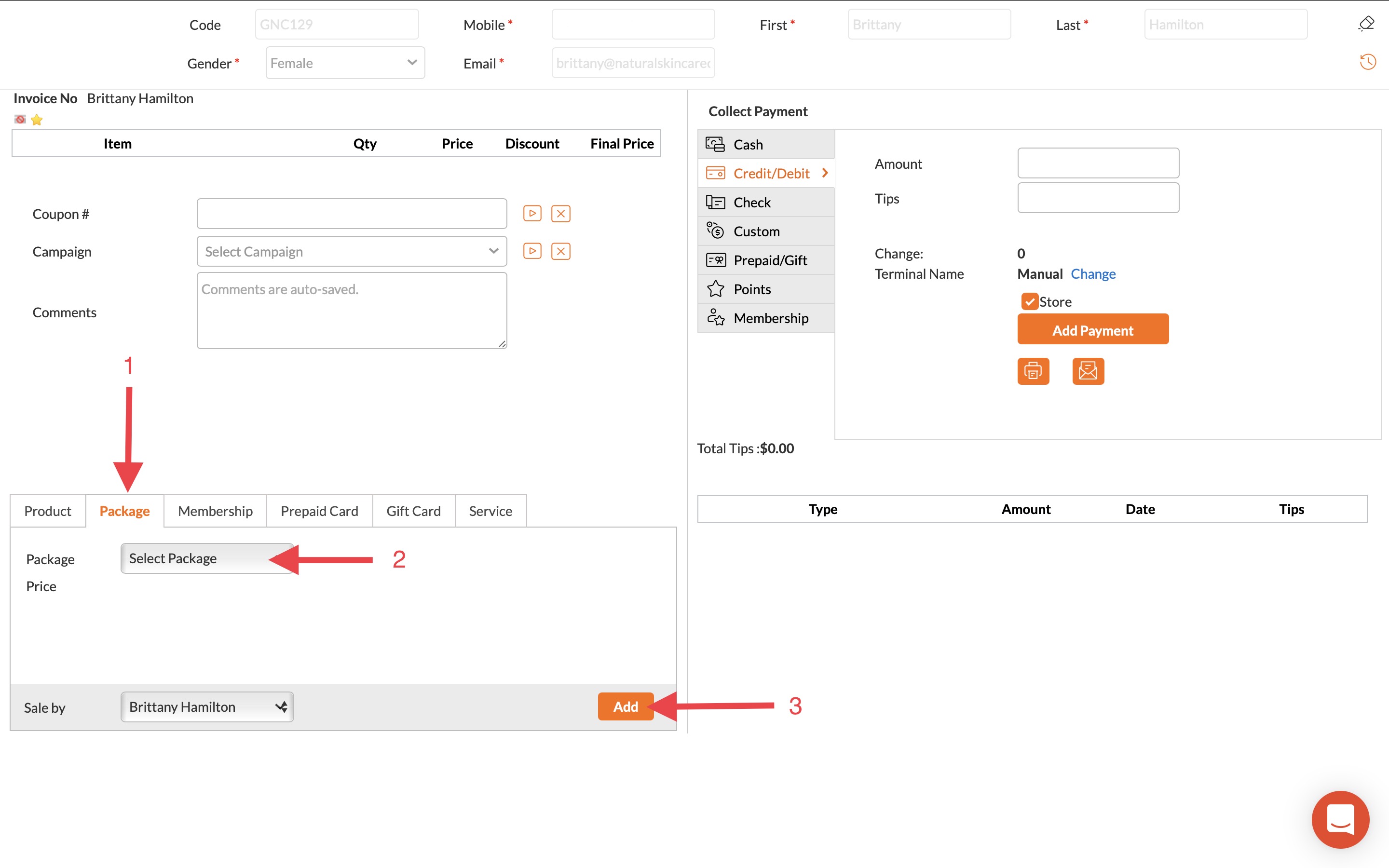Apr 04, 2022
 80
80
Checking out a Client for a Preset Package in Zenoti
Policy:
- The FDC is responsible for selling packages to Clients in Zenoti.
- A Client is able to purchase a package and apply the package in the same invoice unless they are purchasing a custom package. That must be purchased separately prior to use.
- Clients have the option to purchase a package that the Clinic offers, or purchase a custom package.
Tasks:
- The Esthetician will indicate on the Checkout Slip if a client is purchasing a package or verbally notify the Client that they can save money with a package. The FDC is responsible for following-up and asking "Would you like to purchase the package today and save $______)
- Prior to checking the client our for the service they received, in the invoice, navigate to 'Package'
- Select the desired package from the drop-down menu labeled 'Select Package'
- To create a custom package (See 'Creating a custom package')
- Select 'Add'
- To see how to apply package (Redeeming & removing a package)
- Proceed with Check out