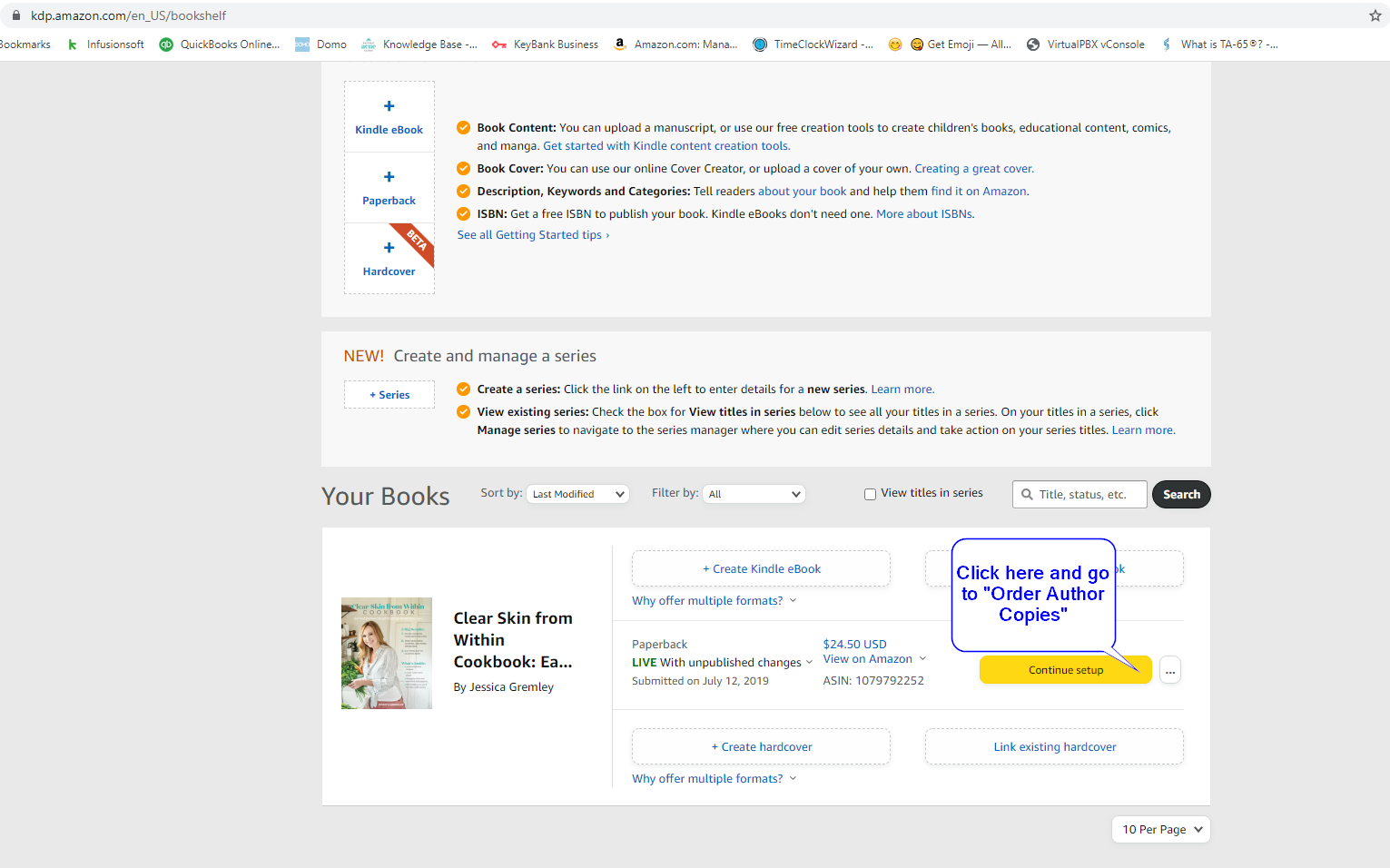Oct 16, 2021
 34
34
When an order needs to be placed for the Clear Skin from Within Cookbooks, they need to be placed from the KDP Amazon website NOT from amazon. com. Here are the steps:
- Go to https://kdp.amazon.com/
- Sign in using amazon.com login
- Clock the three dots next to the yellow "Continue Setup" button
- Go to Order Author Copies
- Sign in with Amazon login (again)
- Enter quantity needed
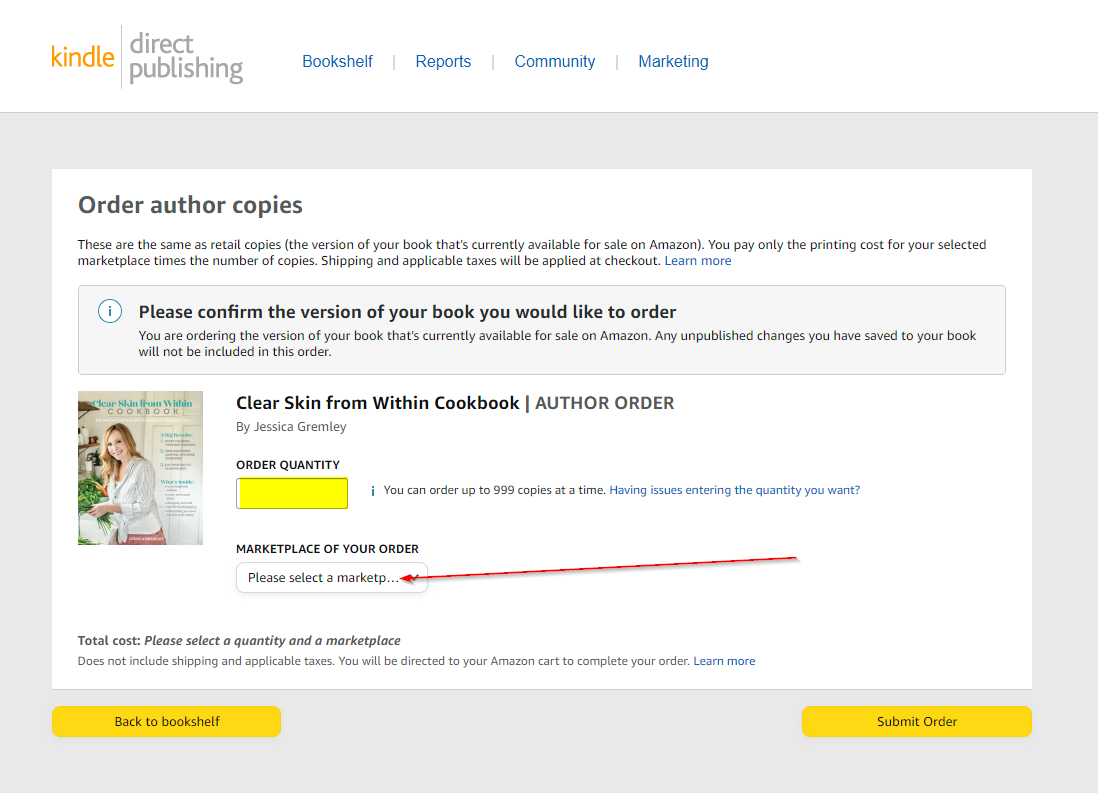
- Choose Marketplace for your order: Amazon.com