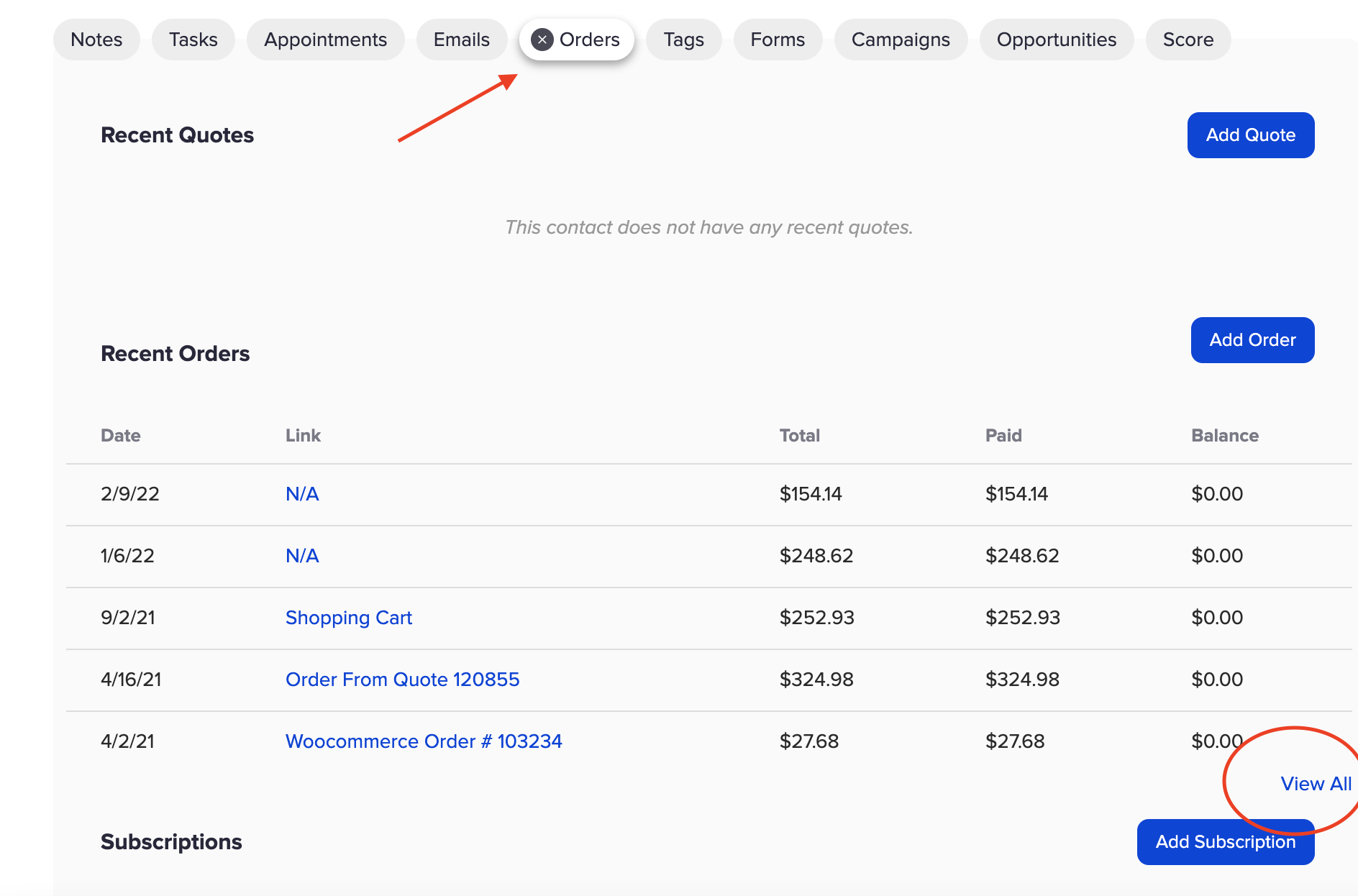Mar 26, 2022
 15
15
View a Client's Past Orders
Procedure / Policy Overview
View a client's past invoices to check the last time they purchased active products and to help determine when new active products need to be re-ordered.
|
Task - View a Client's Past Orders |
-
Navigate and log in to InfusionSoft
-
Search the client you are looking for at the top right-hand side
-
Click on client name to pull their client dashboard up
-
Click the "Orders" tab
-
Hit the "View All" button under Recent Orders
-
Click "Date" Tab to organize orders in chronological order