 29
29
POL-137 BOOKING ONLINE ACNE CONSULTATION
POLICY
- The Online Acne Consult is paid for at the time of booking. The cost is $55 and the charge is processed through Acuity.
- Payments are taken in Acuity. Payments are not to be taken in InfusionSoft.
- Should a New Online Acne Client Have Questions Regarding the Online Acne Program, the Front Desk Associate is to Transfer the Call to a CSC or the Program Manager.
- The Front Desk Associate is NEVER to Talk to New Clients About Our Program, Pricing or Attempt to Answer Any Questions
A call from a new acne client is one of the most important calls our company can receive. In addition, our program is extremely intricate and requires extensive training to understand our clients and the acne program. A Front Desk Associate does not have the required training or experience in skincare to handle these phone calls. Our company has a no tolerance policy for any team member who breaks this policy.
PROCEDURE
When a new client calls to schedule an Online Acne Consultation and if they do not have questions about the program, the Front Desk Associate:
***Only if the client does not have questions about the Acne Program, can the FDA schedule an Online Acne Consultation for a new client!!!!
- Navigates to Online Acuity to schedule to Online Acne Consultation- https://www.naturalacneclinic.com/book-online-appointment/
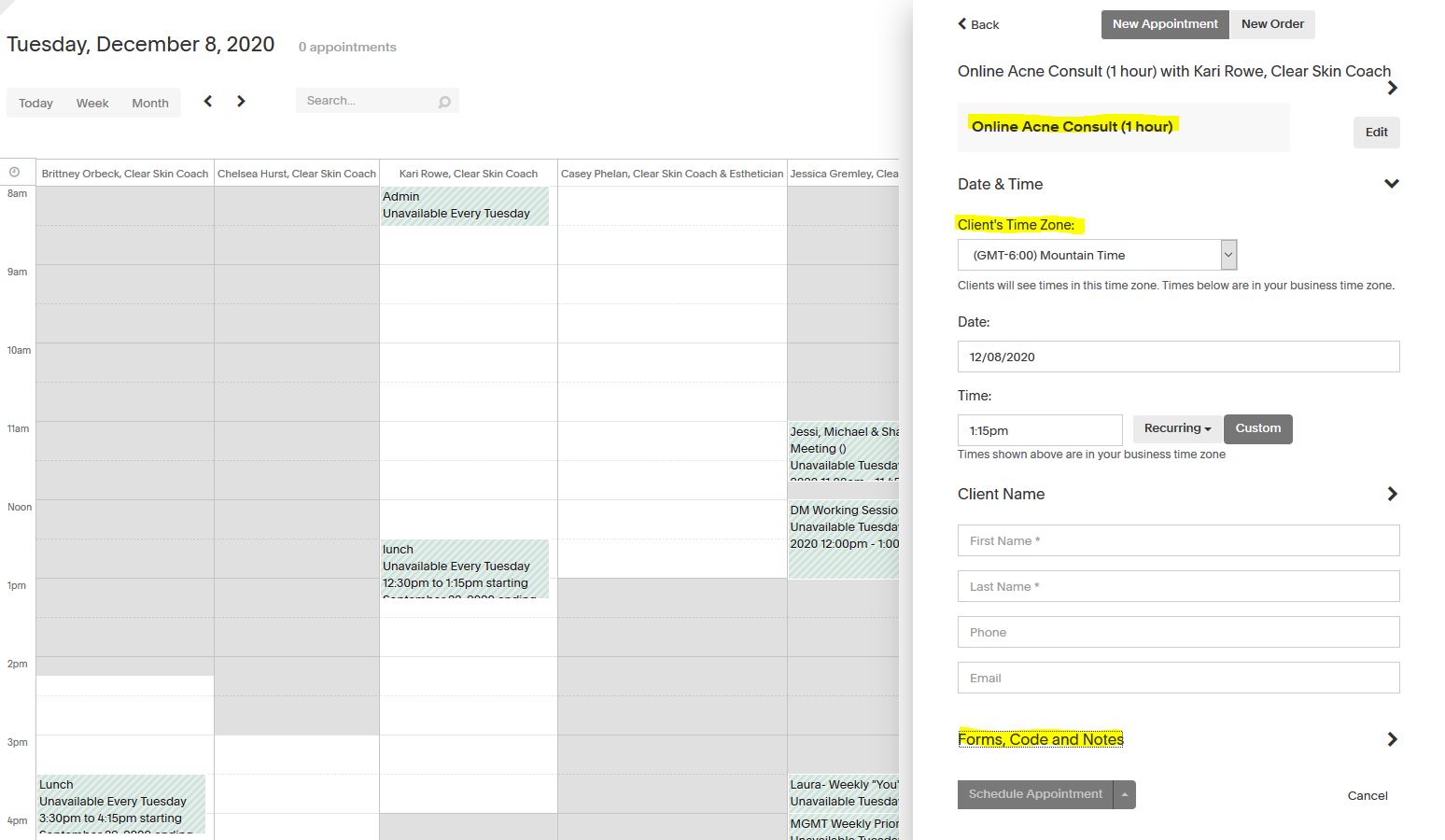
- While pulling up the schedule, informs client “After we get you scheduled, we will be taking payment for the call. While I pull up the schedule please feel free to locate your credit card.”
- Asks the new client:
“Do you prefer a morning, afternoon or evening appointment?”
- Asks for the client’s time zone
- Searches the Online Acuity schedule for an available time that fits their schedule best. See screenshot below.
-
-
- Available (open) times are in white on the calendar
- Look for a 1.25-hour time slot at their preferred time of day
-
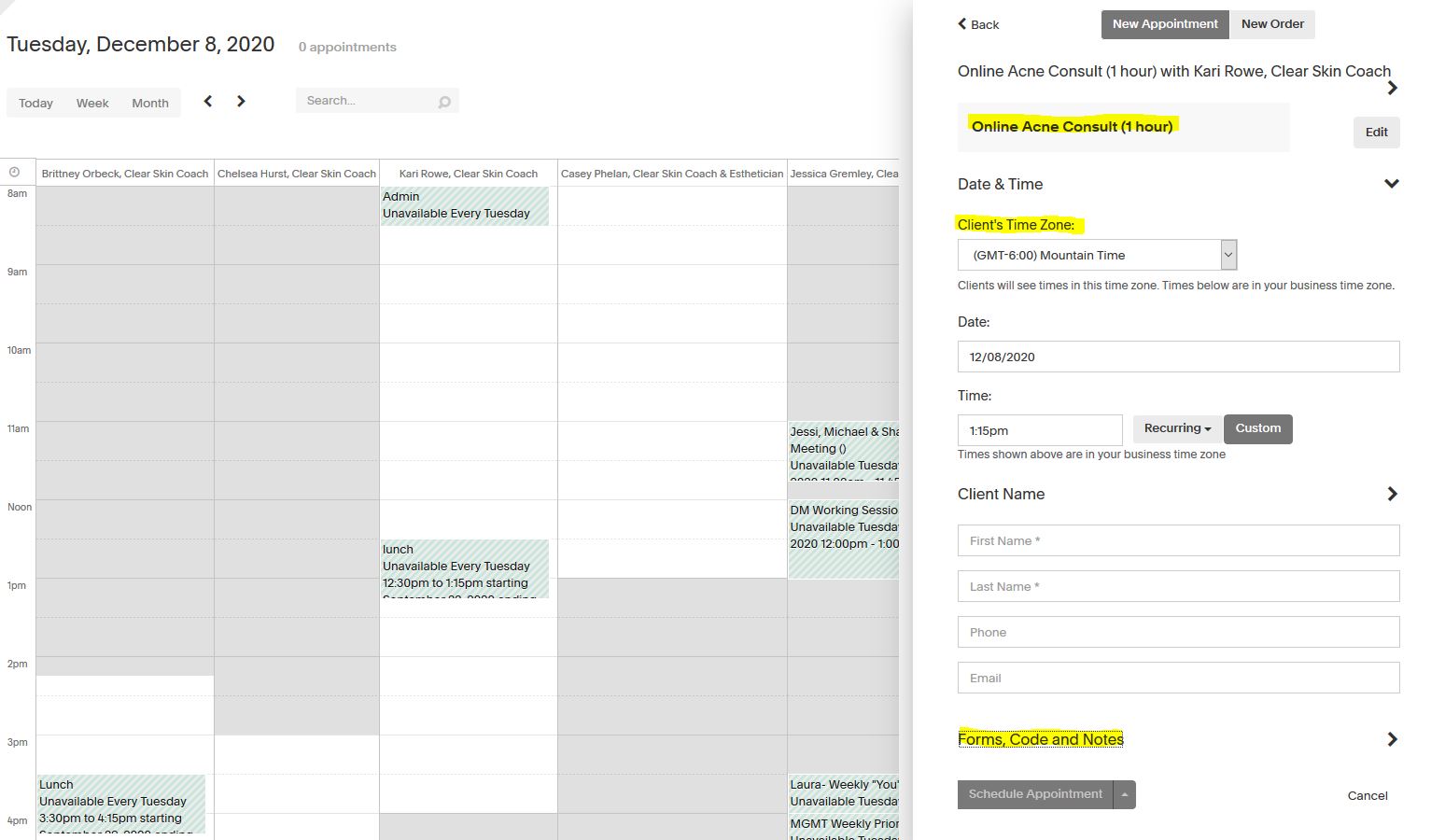
- Offers the first time slot they find that fits their schedule accordingly and is back to back with another appointment. DO NOT CREATE 15-MIN GAPS IN THE SCHEDULE.
-
- If this time does not work, search for the next available slot till you find one that works
-
- Clicks day & time chosen by the client. After selecting the day/time it will open the appointment screen to the right of your screen where you can now enter the client’s personal information. See screenshot below.
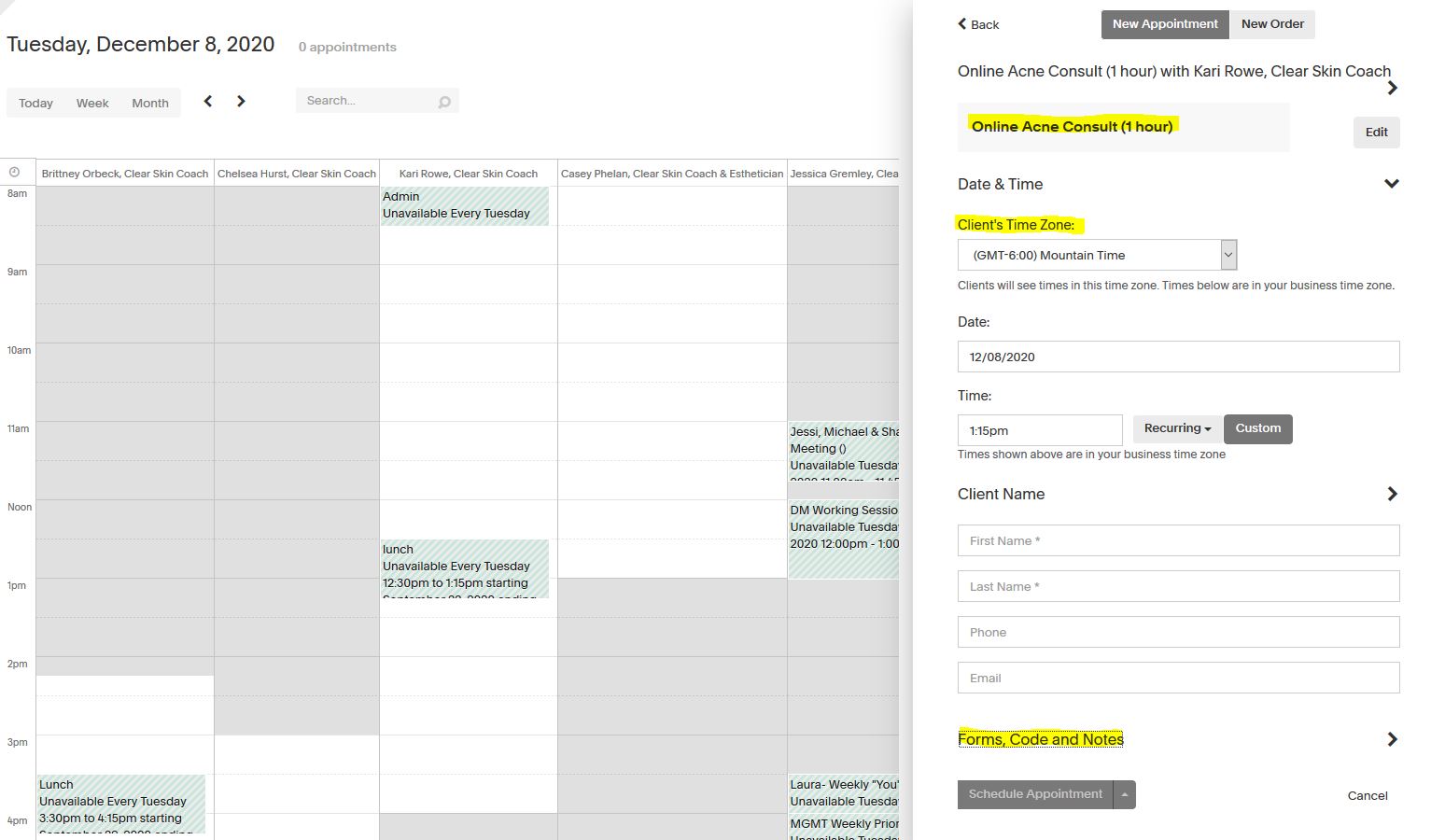
- Selects from ‘Appointment Type’ & ‘Client’s Time Zone’ from dropdown boxes and selects:
-
- Online Acne Consultation
- Client’s Time Zone
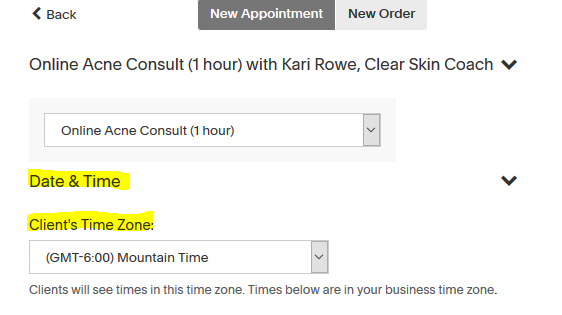
-
- Enters clients First Name, Last Name, Phone Number and Email
-
- Requests client name: “can you please spell your first and last name for me?”
- Requests phone number and reads it back to them to confirm accuracy
- Requests email and reads it back to them to confirm accuracy
- Requests Billing address and reads it back to them to confirm accuracy
- Requests “How did you hear about us”? Selects source in Drop down menu.
-
- Clicks “Schedule Appointment’
- Informs Client we will take payment at time of booking the appointment. Should the client not have a card available, kindly let the client know they can call us back when they have the card available to reserve the appointment.
- Navigates to Address Section of Acuity. Enter into system:
-
- Street
- City
- State
- Zip
- Country
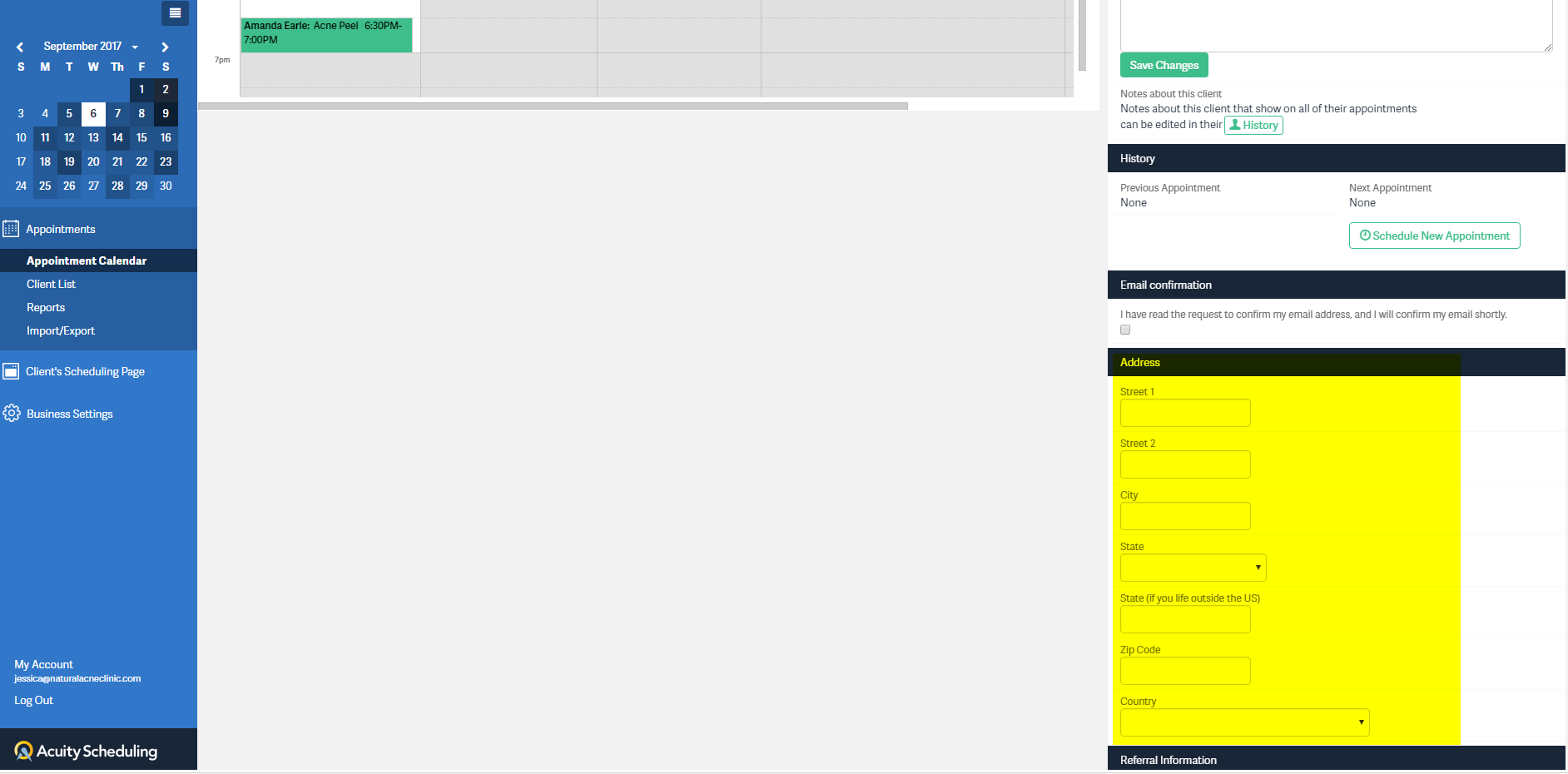
-
- Asks client “How did you find out about us?” Under Referral Information, choose from dropdown appropriate selection and click.
-
- If they referred by a friend, enter their name in the second box under Referral Information.
-
- Clicks “Save Changes”
- Selects “Make Payment”
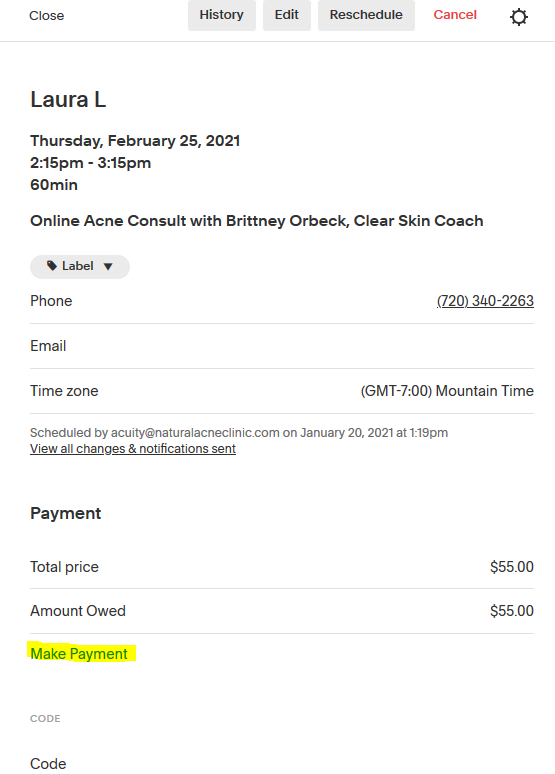
- Processes payment
- Select “New Credit Card”
- Enter Name
- Enter Card Number
- Enter Expiration date
- Enter zip code
- Clicks Pay
- Informs client they will receive a confirmation email for the appointment
- Instructs client they will receive an email link to create an account in Clear Connection where the client fills out their Health Questionnaire and upload photos.
- *Client has up to 72 hours to create an account before link expires. If link expires, you will need to contact the CC bug channel to get a new link sent to the client.
- Thanks, the client for their call



