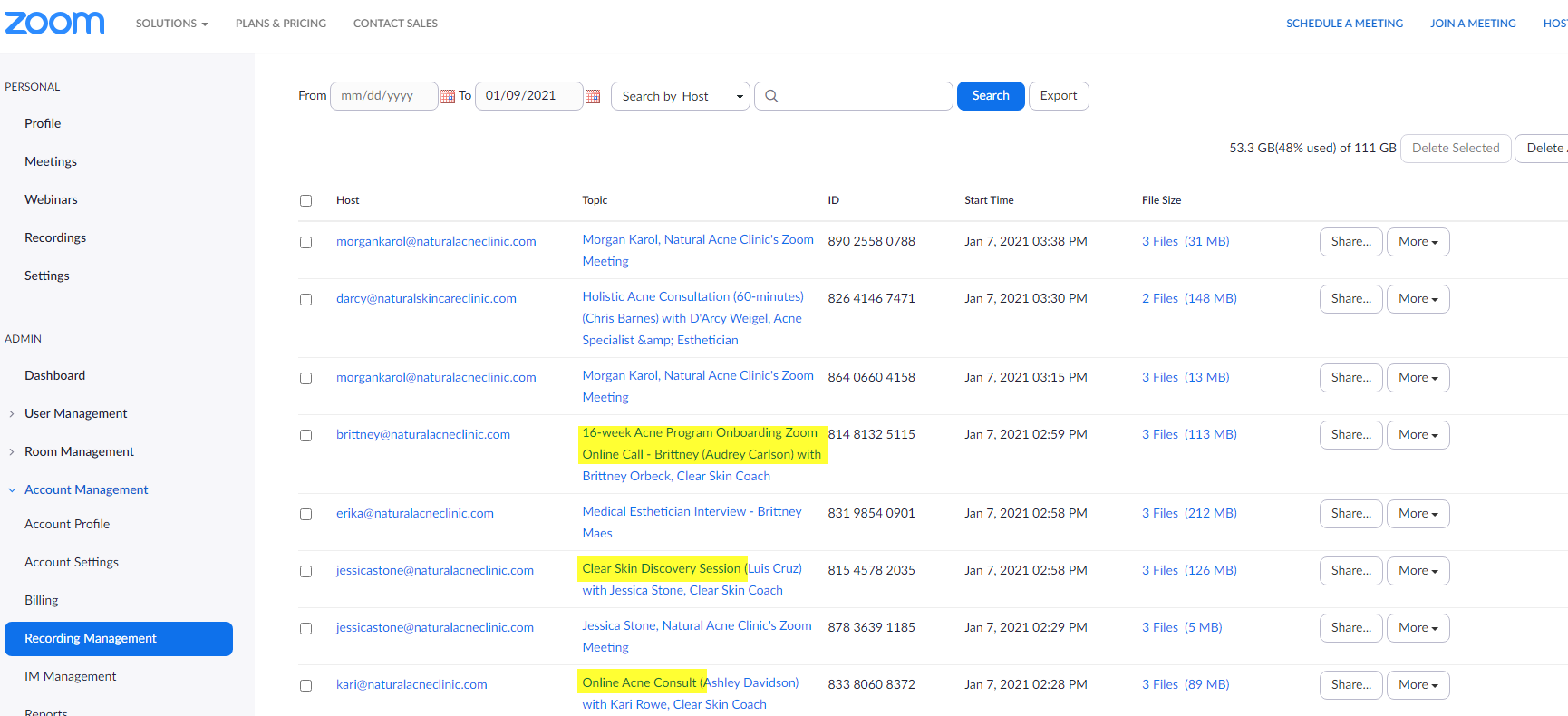Jan 10, 2021
 21
21
How to Delete Zoom Recordings
In order to keep our storage below 100% and avoid additional charges, we delete zoom recordings once per week. Below is a list of the types of calls to delete. Do NOT delete other types of recordings.
Recordings to be deleted:
- Online Acne Consultation
- Clear Skin Discovery Session
- Zoom Online Call Check-in for Clients in 16-Week Acne Clearing Program
- Transition to Maintenance Zoom Online Call
- Complimentary Clear Skin Discovery Session
- 30-MInute Virtual Acne Consultation
- 16-Week Acne Program Onboarding Zoom Online Call
Here is a video showing you how to delete the zoom recordings:
You will find the name of recording under "Topic" in the Recording Management Section of Zoom.