Apr 02, 2022
 127
127
CHECKING OUT AN ACNE PROGRAM CLIENT
Policy
- The FD is Responsible for Processing the Order Correctly in Zenoti and Charging Correctly for the Type of Service and Products Received. Orders Checked Out Incorrectly Will Result in a Warning and Possible Disciplinary Action.
- All Clients Are Booked 16 days Days Later for Their First Acne Peel. This Appointment CANNOT be Booked Out More than 3-Weeks After the Consult or their skin will start to breakout and adjust to the regimen. Going beyond 3-weeks could prevent the client from getting clear or risk the program taking longer. If a client cannot come in for an Acne Peel then they are required to schedule a Phone Checkin ($55).
- If the Client is joining the Clinic Acne Program, they are Welcomed to the Program and Thanked for Choosing Natural Acne Clinic
- All Payments Are Manually charged through the credit card machine located on the front desk. We don't run the card that is on file in person.
- The barcode scanner is to be used for ALL products with a barcode so as to prevent charging the client for the wrong product.
Procedure
|
Action by: |
Action: |
|
Esthetician |
|
|
|
|
|
Front Desk Associate |
|
|
|
|
|
|
|
|
|
|
|
|
|
Task
When the Esthetician brings the new acne client to the front desk upon completed consult, the Front Desk Associate
-
- Receives Checkout Slip from Esthetician
-
- Navigates to guest appointment in Zenoti
-
- Right click client’s name in schedule
-
- Selects take payment from from the drop down
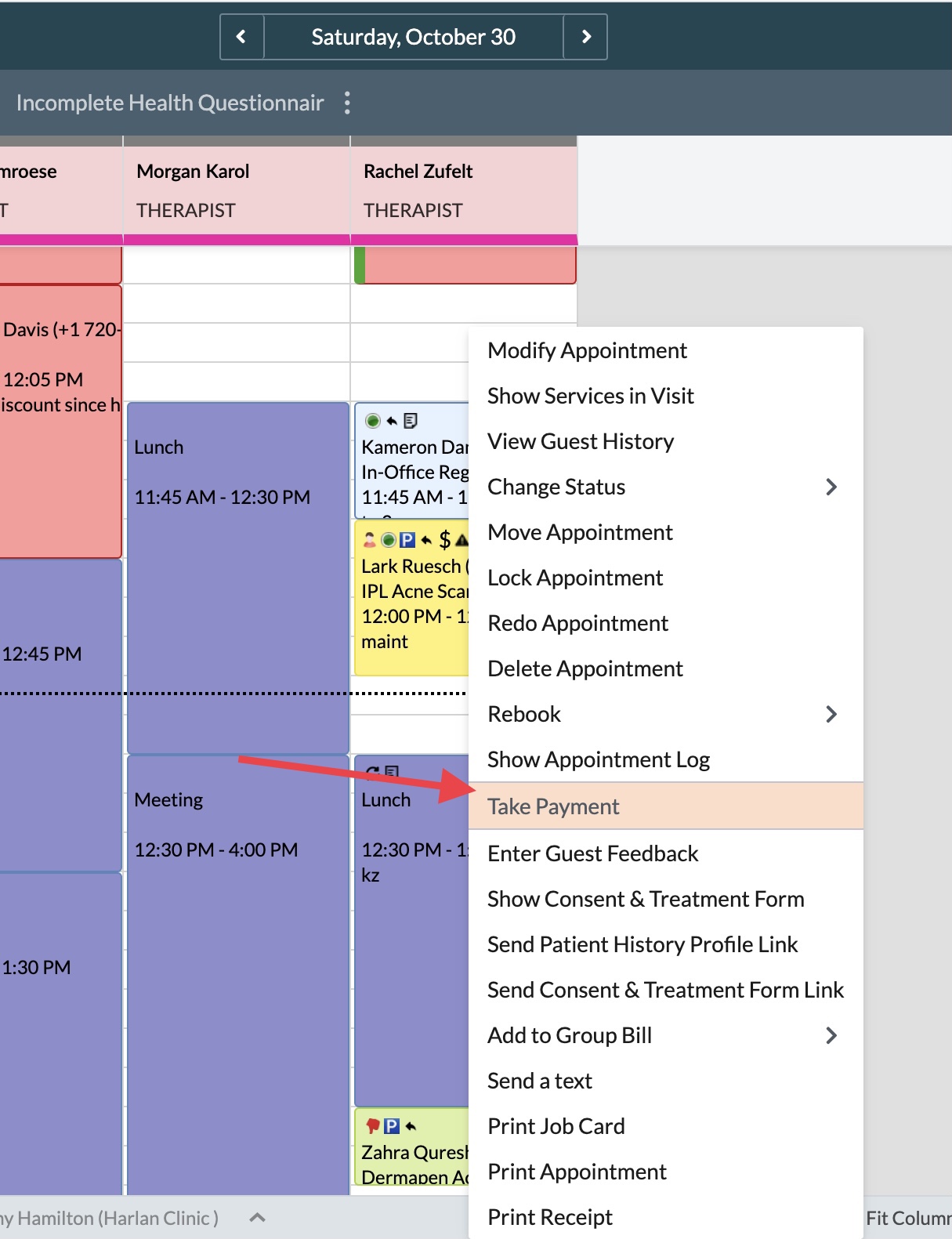
-
- Confirms what services are listed in Zenoti to the check out slip the esthetician and Adds services if needed by clicking the icon about Final Price
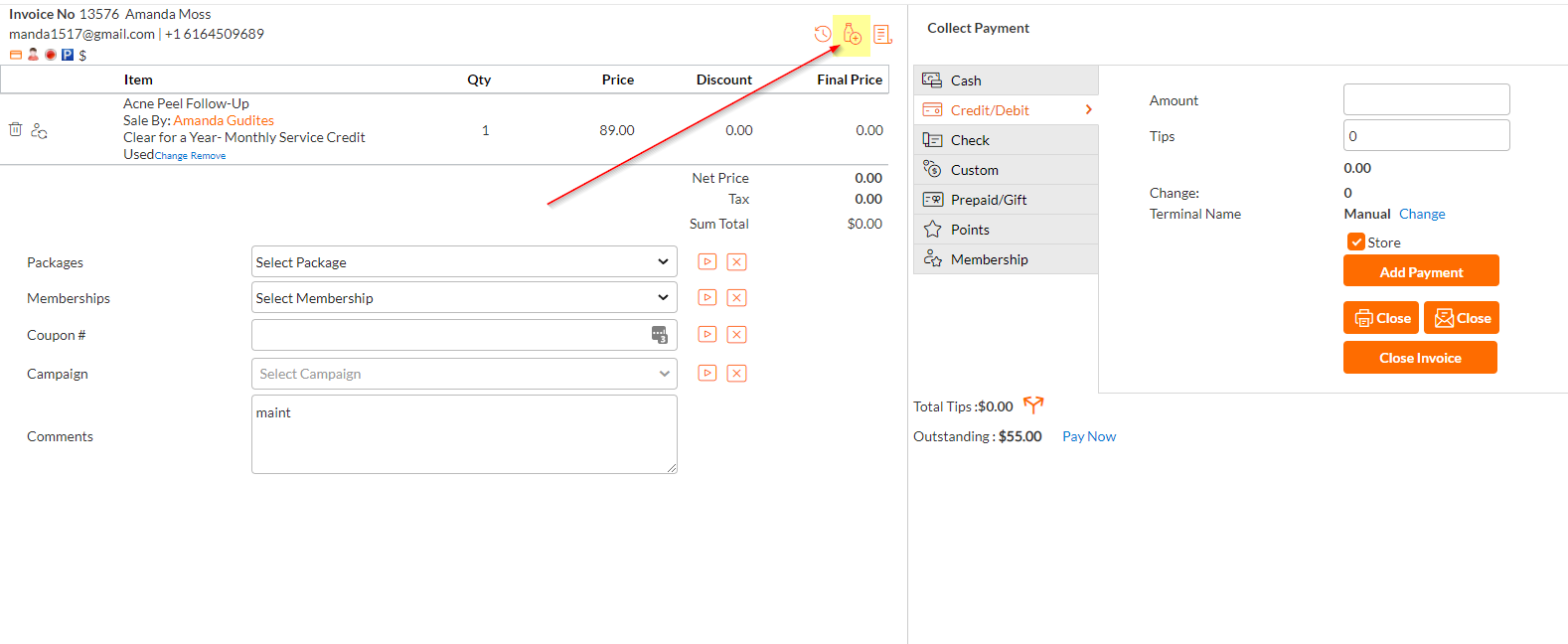
- Confirms what services are listed in Zenoti to the check out slip the esthetician and Adds services if needed by clicking the icon about Final Price
-
- Clicks the "Product" tab in the bottom left corner of the invoice and Adds the products to the order
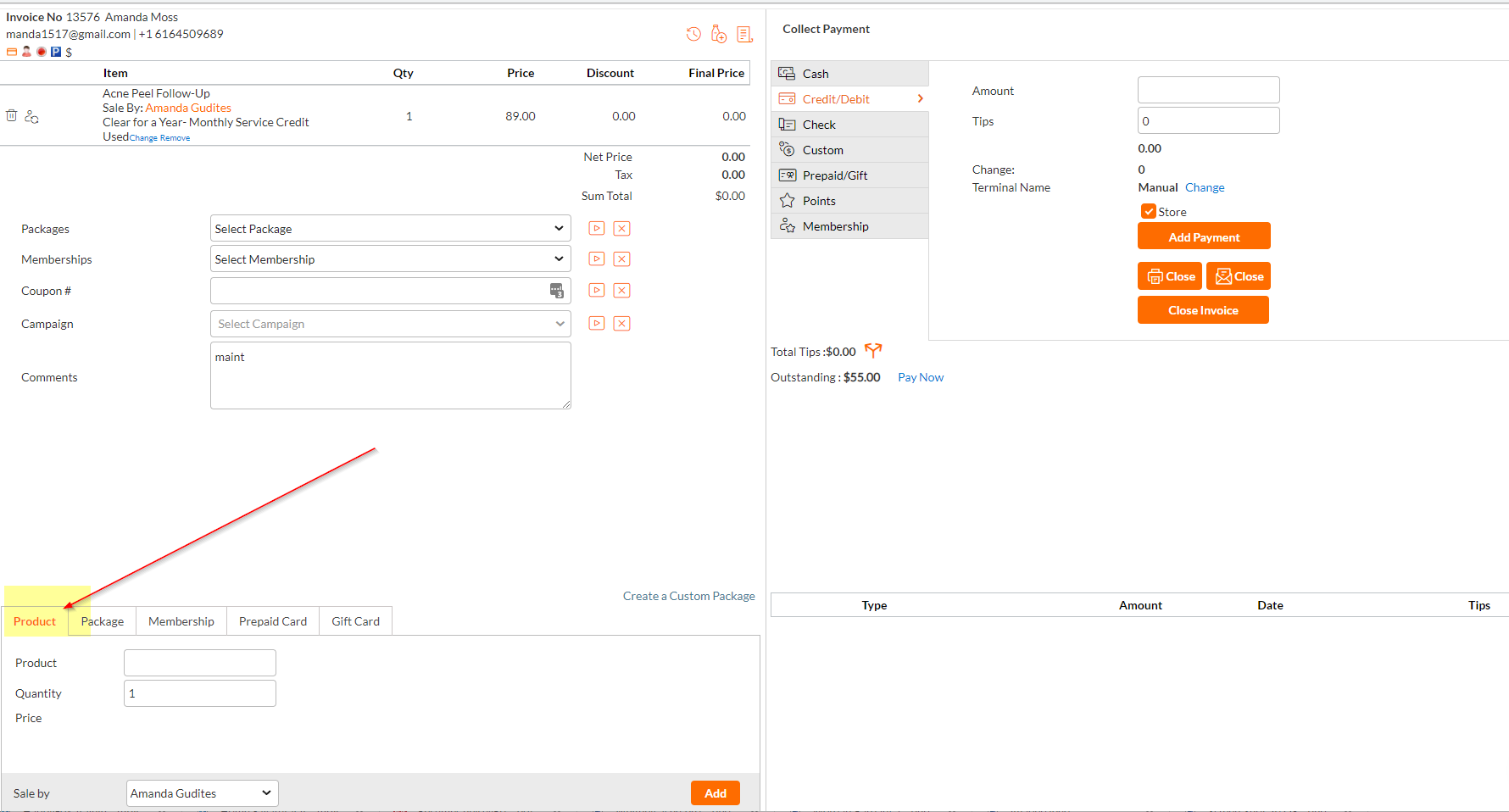
-
- Scans all products that have bar codes with the barcode scanner
- if a product does not have a bar code enter in the product box
- Click "Add" after adding each item
- if a product does not have a bar code enter in the product box
- Scans all products that have bar codes with the barcode scanner
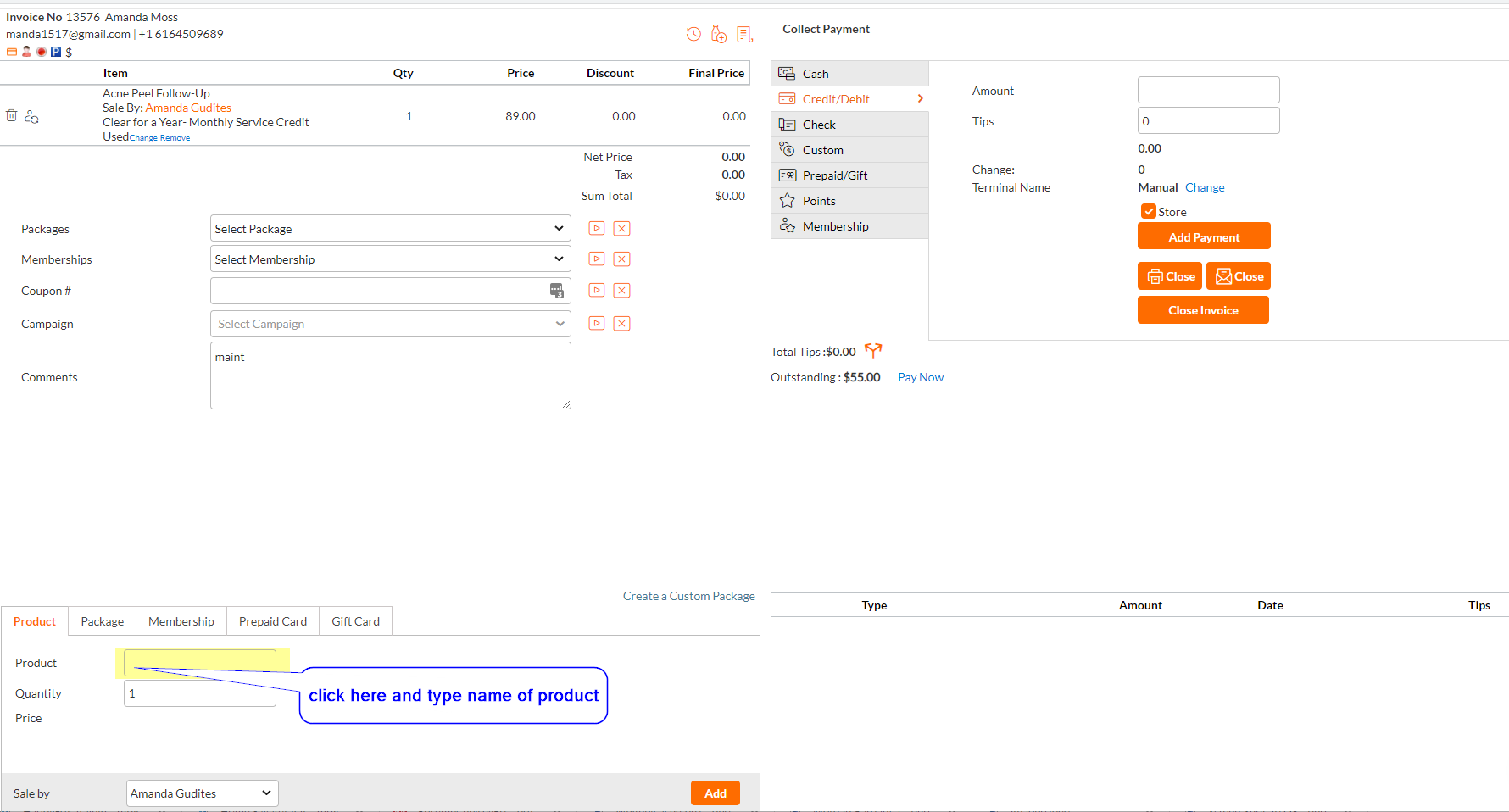
-
- Informs the client of their order total, "Your total today will be $XX.XX"
- Chooses the appropriate form of payment and clicks "Add Payment". (See 'Collecting Payment - Credit Card')
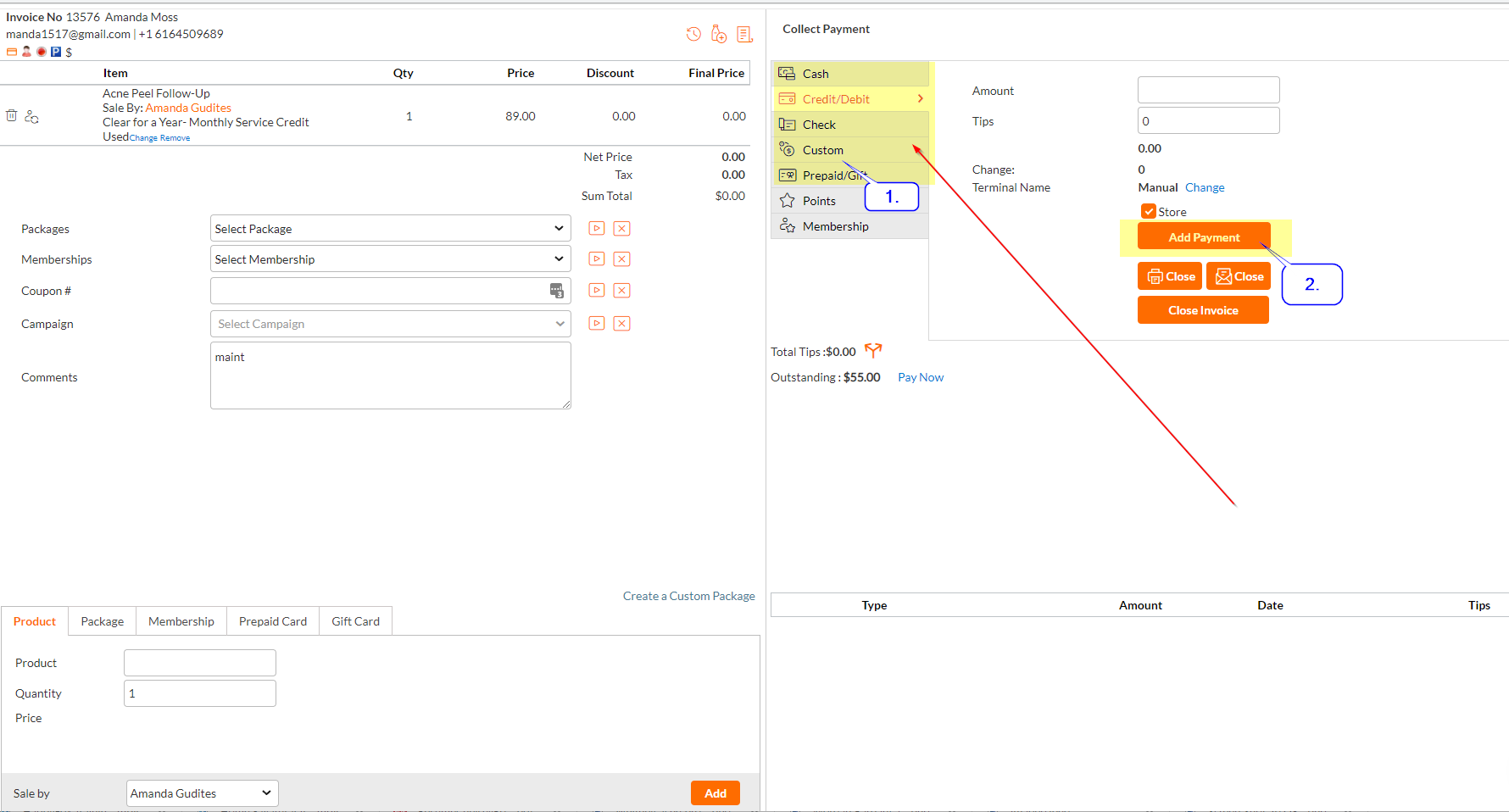
IMP NOTE: DO NOT USE THE CARD ON FILE, THE CARD MUST BE PHYSICALLY PRESENTED AND SCANNED. (This reduces chances of fraud and lowers the businesses costs as it costs more to charge a card on file)
-
- Clicks close invoice with option to email
-
- Bags products. (See Bagging Retail Items)
-
- Informs client they will bring their products back with them at each visit. This is critical for the estheticians to monitor how much product clients are using and also to make sure supplements are being taken accordingly.
- Informs client they need to perform their Clear Connection checkin the day they receive the email reminder and before they can come in for their next Acne Peel.
- Schedules next “Acne Peel” appointment 16 days out and no more then 21 days
- Informs client they will bring their products back with them at each visit. This is critical for the estheticians to monitor how much product clients are using and also to make sure supplements are being taken accordingly.
Note: Client’s cannot be scheduled more than 3 weeks from previous appointment. It is imperative that the clients are coming in every two weeks for regimen change and treatments in order for optimal results!



