 40
40
BOOKING NEW ONLINE ACNE CLIENTS
Policy
- Should a New Acne Client Have Questions Regarding the Acne Program, the Front Desk Associate is to Transfer the Phone Call to Management, the Owner or an Available Esthetician
- The Front Desk Associate is NEVER to Talk to New Clients About Our Program, Pricing or Attempt to Answer Any Questions
A call from a new acne client is one of the most important calls our company can receive. In addition, our program is extremely intricate and requires extensive training to understand our clients and the acne program. A Front Desk Associate does not have the required training or experience in skincare to handle these phone calls. Our company has a no tolerance policy for any team member who breaks this policy.
- A Credit Card Must Be On-File to Hold the Appointment
If they cannot provide a credit card, we cannot hold the appointment. No exceptions. If they do not have a card on them, kindly ask them to give us a call right back when they have their card and we can get the appointment back into the schedule.
- All New Acne Clients are required to schedule a complimentary 15 minute phone call with an Esthetician or Clear skin coach about the Program prior to their appointment.
Task
When a new client calls to schedule an Acne Consultation and if they do not have questions about the program, the Front Desk Associate:
***Only if the client does not have questions about the Acne Program, can the FDA schedule an Acne Consultation for a new client!!!!
-
- Navigates to Acuity to schedule to Acne Consultation-
https://secure.acuityscheduling.com/appointments.php?view=day&upnext=1&day=today
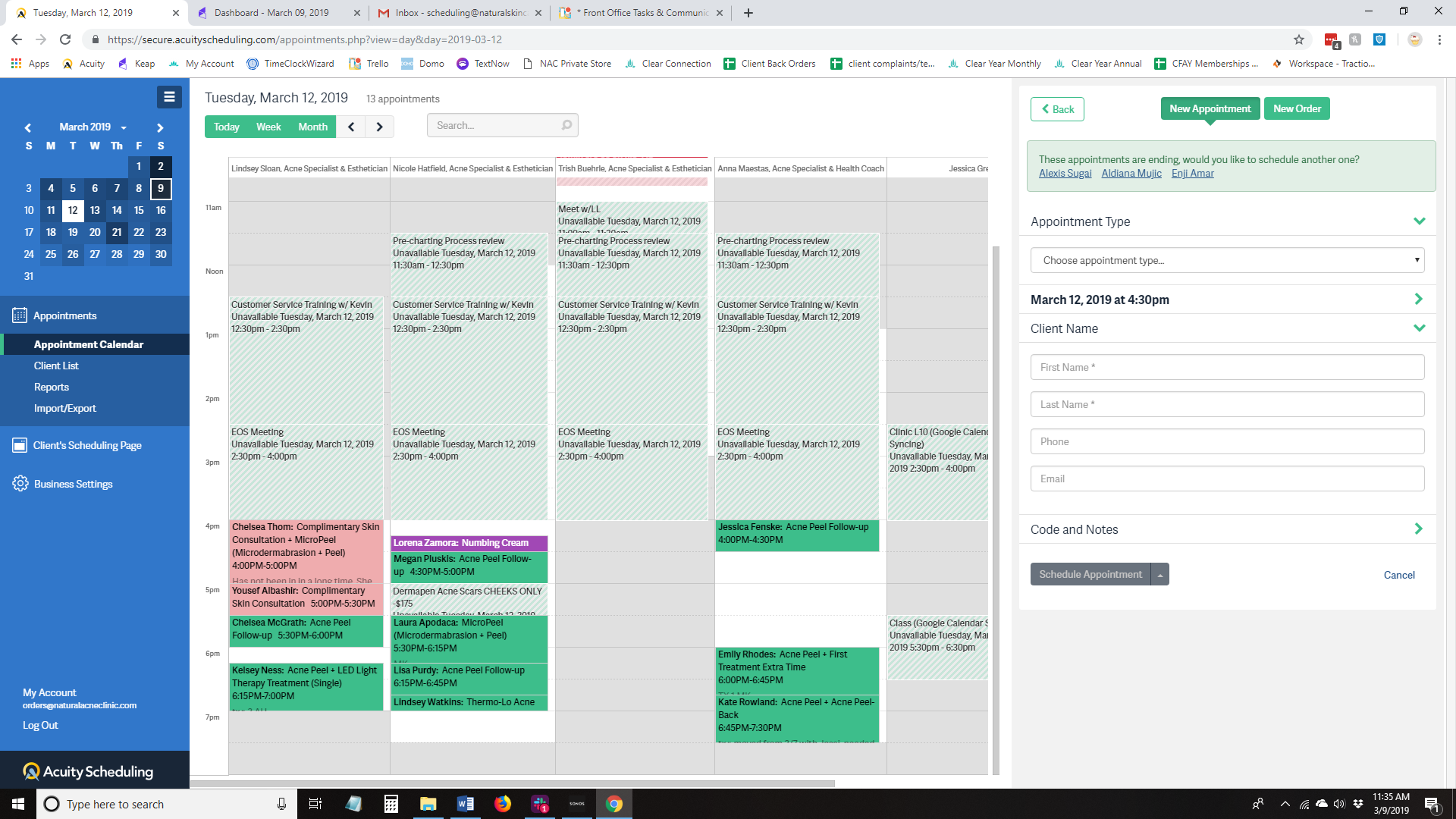
-
- Asks the new client:
“Do prefer a morning, afternoon or evening appointment?”
-
- Searches the Acuity schedule for an available time that fits their schedule best. See screenshot below.
-
-
- Available (open) times are in white on the calendar
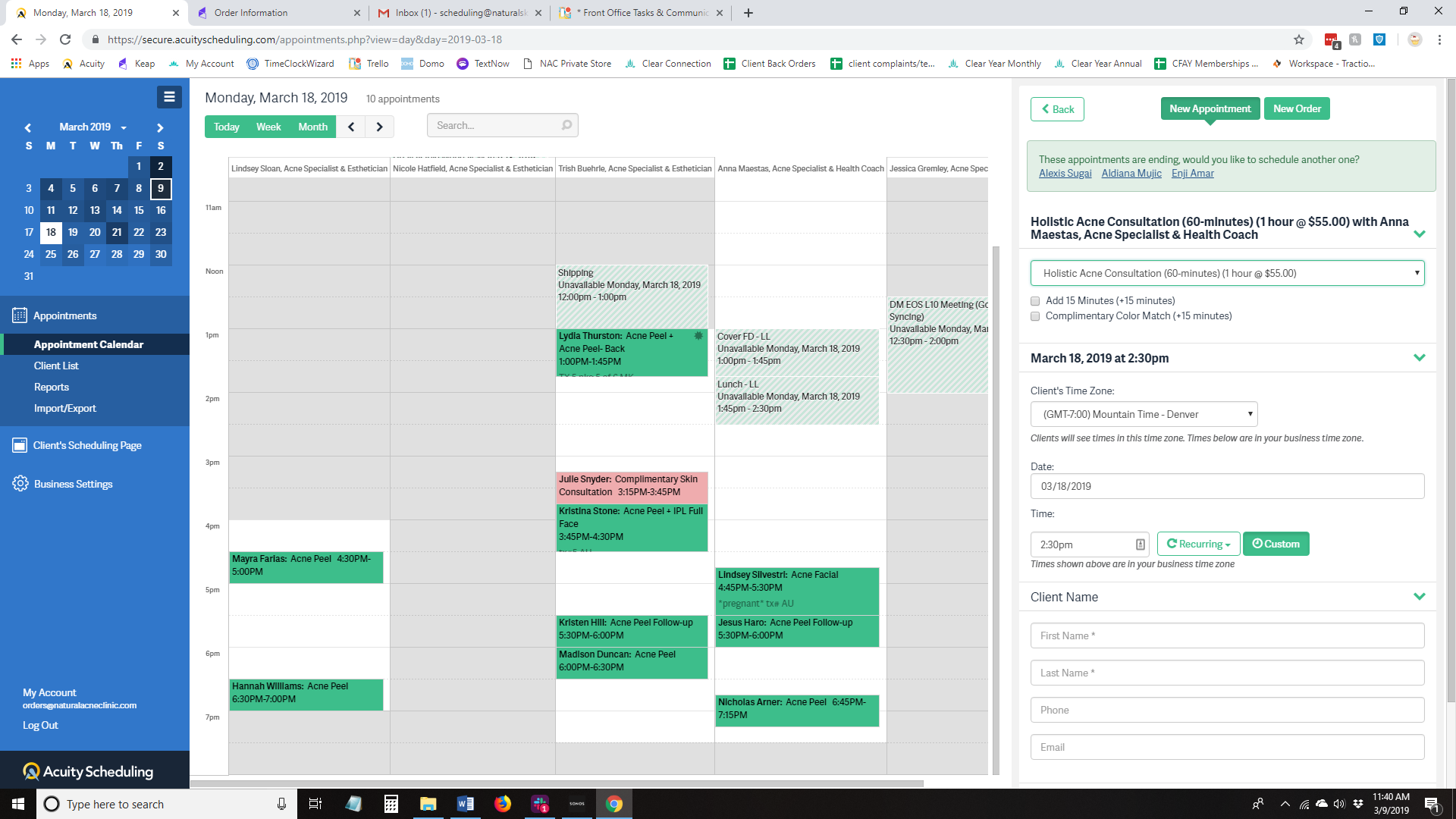 Look for a 1.25-hour time slot at their preferred time of day
Look for a 1.25-hour time slot at their preferred time of day
-
-
- Offers the first time slot they find that fits their schedule accordingly
- If this time does not work, search for the next available slot till you find one that works
- Offers the first time slot they find that fits their schedule accordingly
-
- Clicks day & time chosen by the client. After selecting the day/time it will open the appointment screen to the right of your screen where you can now enter the client’s personal information. See screenshot below.
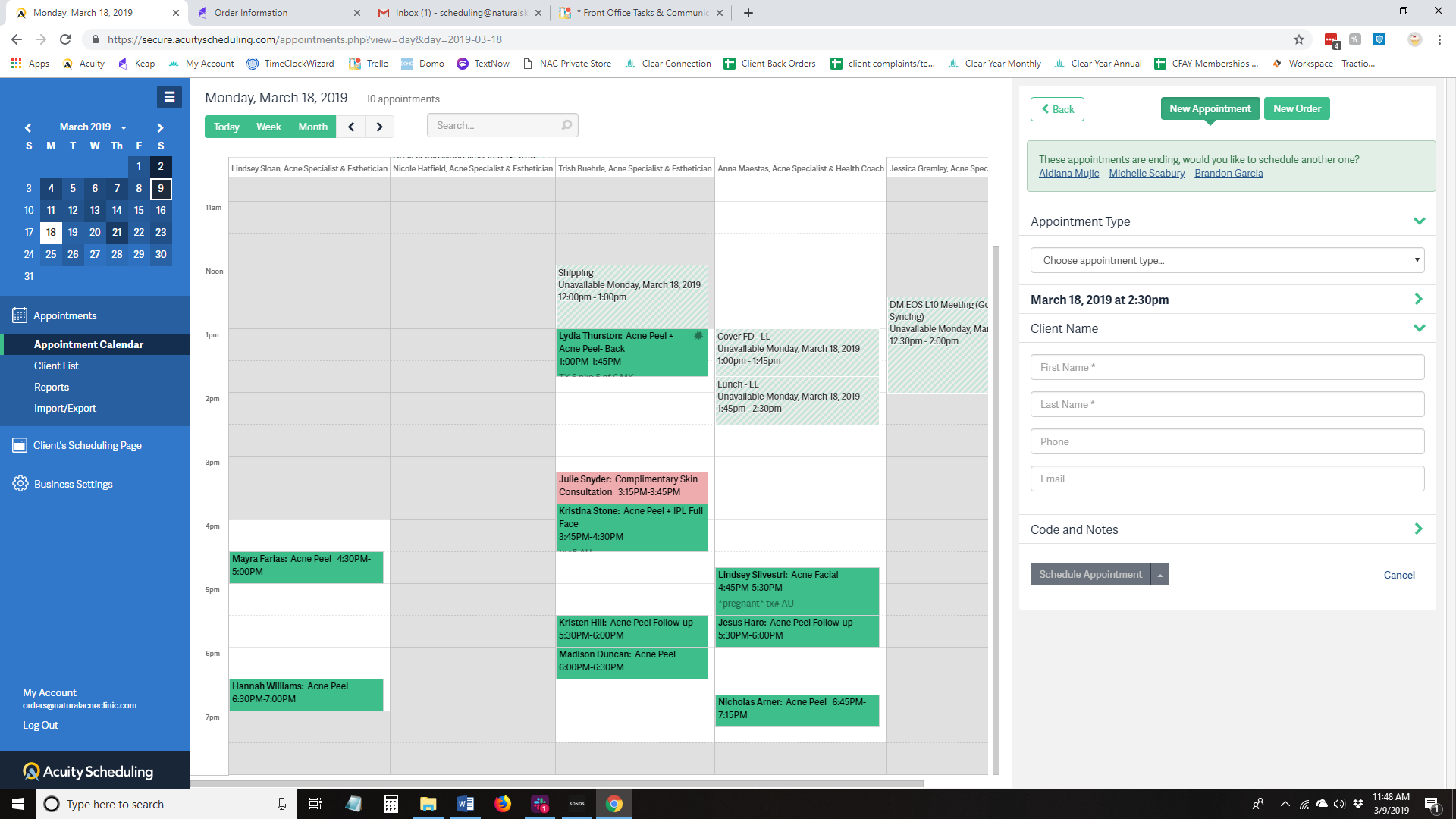
-
- Selects from ‘Appointment Type’ dropdown box and selects:
- Holistic Acne Consultation
- Selects from ‘Appointment Type’ dropdown box and selects:
-
- Enters clients First Name, Last Name, Phone Number and Email
- Requests client name: “can you please spell your first and last name for me?”
- Requests phone number and reads it back to them to confirm accuracy
- Requests email and reads it back to them to confirm accuracy
- Requests Billing address and reads it back to them to confirm accuracy
- Requests “How did you hear about us”? Selects source in Drop down menu.
- Enters clients First Name, Last Name, Phone Number and Email
-
- Clicks “Schedule Appointment’
- Informs client:
“We hold all acne consultations with a credit card. Nothing will be charged at this time. It is just to hold the appointment. Should you cancel or reschedule with less than 48-hour notice, we will charge the card on file the full consultation fee.” After client agrees, inform them “Great, so first I will need to get your address and then we will get the card number into the system.”
-
- Navigates to Address Section of Acuity. Enter into system:
- Street
- City
- State
- Zip
- Country
- Navigates to Address Section of Acuity. Enter into system:
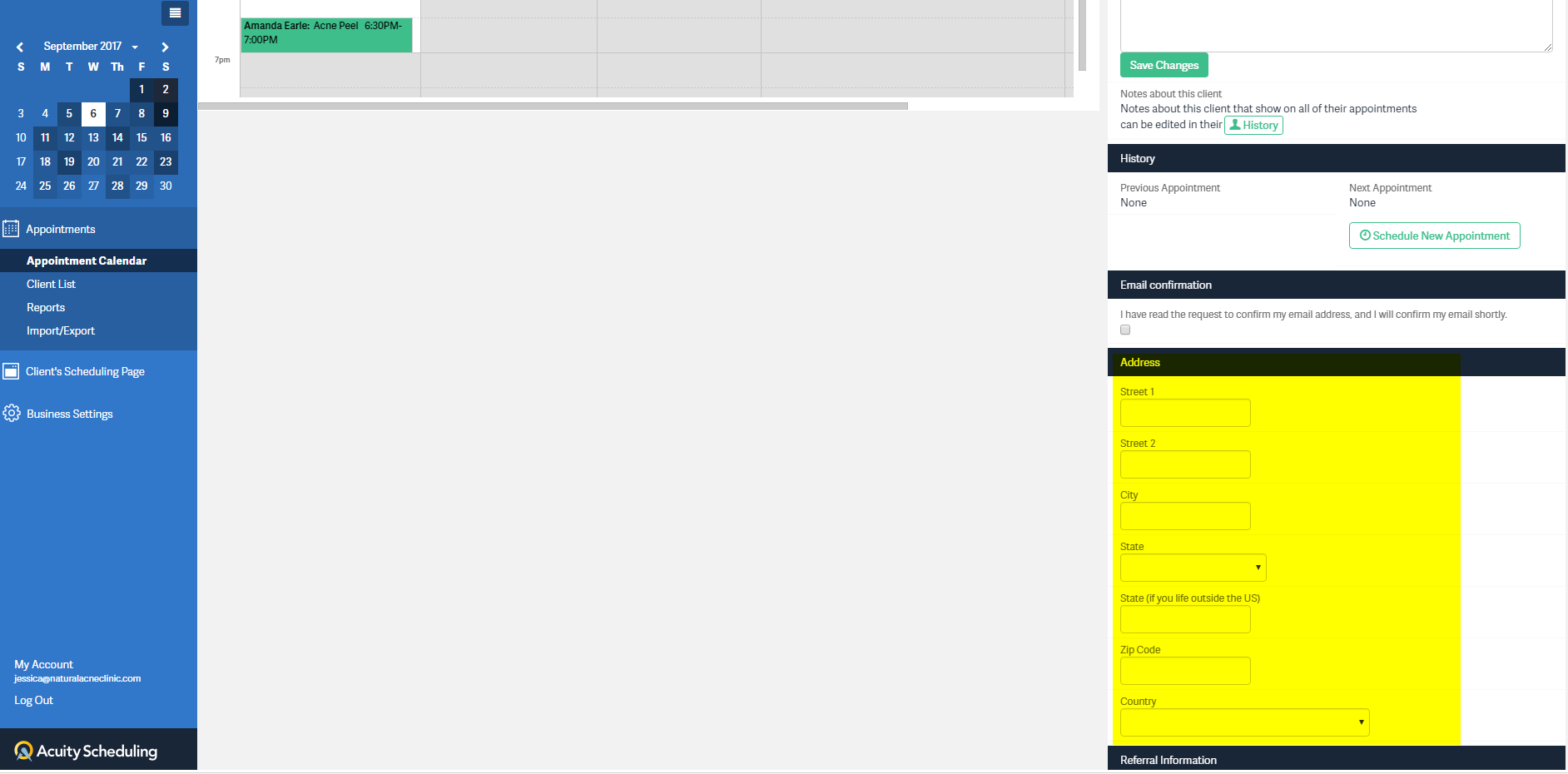
-
- Asks client “How did you find out about us?” Under Referral Information, choose from dropdown appropriate selection and click.
- If they referred by a friend, enter their name in the second box under Referral Information.
- Asks client “How did you find out about us?” Under Referral Information, choose from dropdown appropriate selection and click.
-
- Clicks “Save Changes”
-
- Navigates to Keap to enter credit card information (Refer TSK-122)
-
- Informs client that they need to book a 15 min phone consult w/ an Esthetician to discuss the 3-month program and pricing in more detail.
-
- Navigates to Acuity
-
- Asks client if there is a good time/day that works best
-
- Reviews schedule (book between 9:30am and 4:30pm Mon-Friday only)
-
- Books and saves 15-min Acne Orientation Call in Acuity
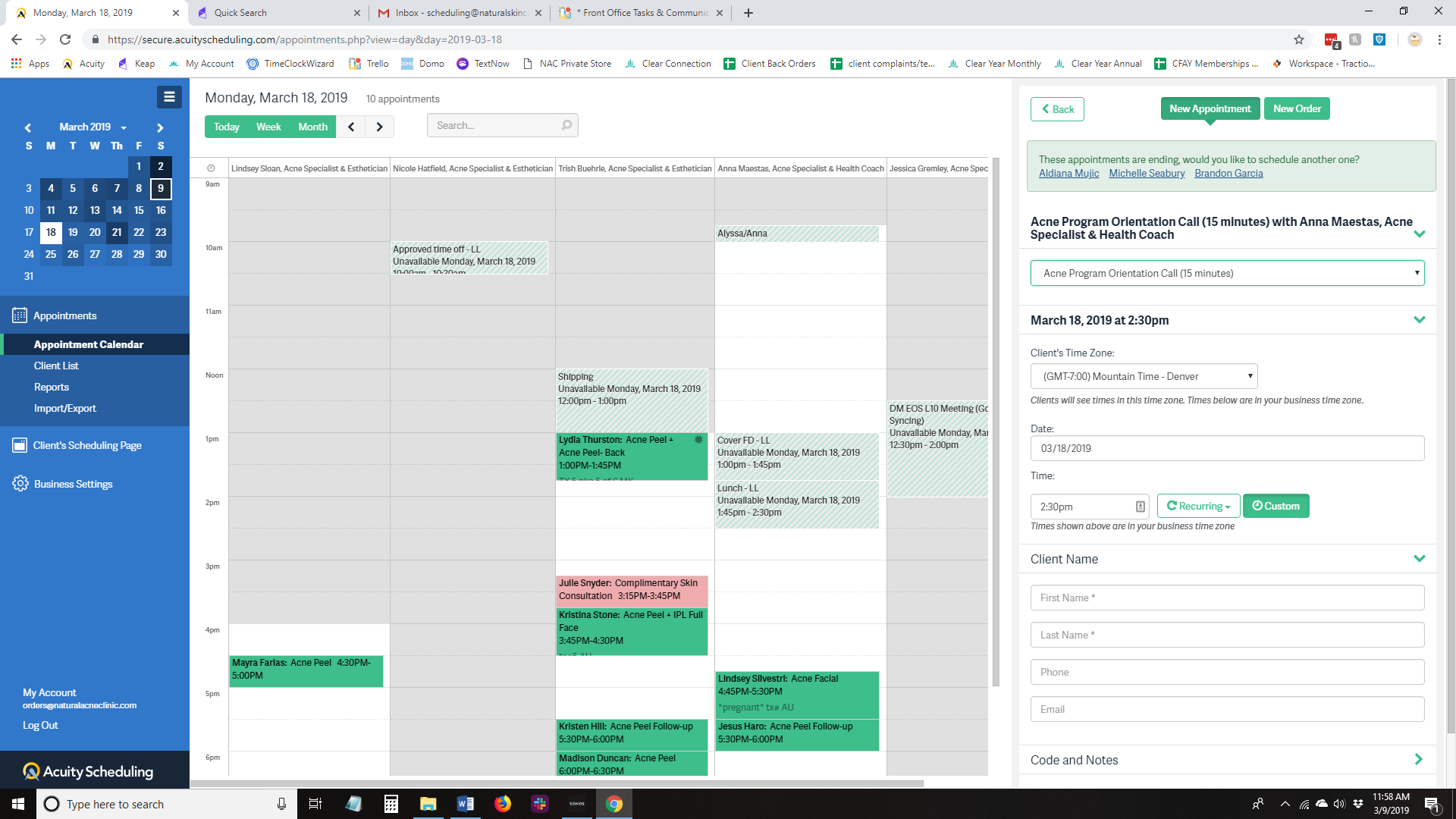
-
- Informs the client that this is a scheduled appointment and they need to be sure to answer the Esthetician’s call
-
- Returns to Acne Consult appointment in Acuity
-
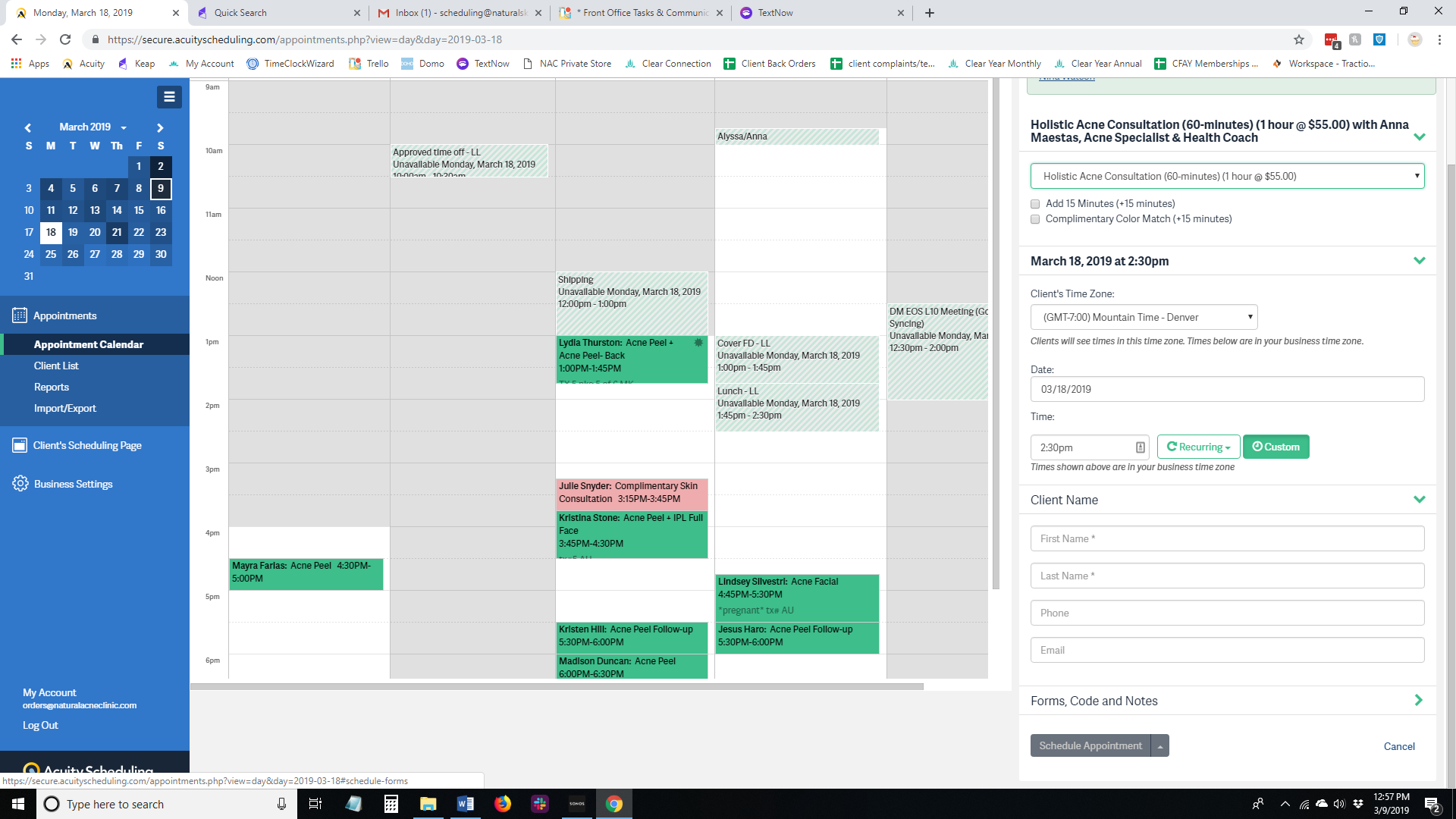 Clicks “Forms and Notes” arrow (Here is where FDA adds notes regarding the CC on file and Booking a 15-minute Orientation Call to Review the Program)
Clicks “Forms and Notes” arrow (Here is where FDA adds notes regarding the CC on file and Booking a 15-minute Orientation Call to Review the Program)
-
- Types in the ‘Notes’ section
- “CC on file”
- “15-min booked on ______ date”
- Types in the ‘Notes’ section
-
- If paid in advance, Selects the box ‘Paid?’
-
- Informs client they will receive a confirmation email for the appointment as well as a Health Questionnaire. They HQ needs to be printed and filled out prior to coming to the appointment. Allow 15-minutes to complete HQ.
-
- Instructs client to arrive 15 minutes early to allow time for traffic and fill out medical history form. It is helpful to mention to clients “Your check-in time for your consultation is at _____.” It is also a great time for them to simply relax and enjoy a cup of tea before their service.
-
- Thanks, the client for their call



