Oct 13, 2023
 50
50
APPLYING DISCOUNTS TO ORDERS IN INFUSIONSOFT
(General Video)
Policy
- Discounts Can Never Be Combined
Only one offer or discount can be used at one time. For example, a birthday discount cannot be applied to an already discounted service.
- Types of Discounts Offered:
- Monthly Promotional Discounts
- Birthday Discounts
- Referral Discounts
- Testimonial Discounts
- Discounts Given for Grievances
- Credits on the Client’s Account
- Clear for a Year Membership Discounts
- Any Other Types of Discounts Require Manager Approval
Task
When the client has received an offer for a discount, the Front Desk Associate:
- Navigates to IS and creates a Quote (ReferTSK-160)
- Enters in products and/or services
- Receives Manager approval (if needed)
- Selects discount
- Adds discount:
- If the discount is only for service but you have a product and service quote, the discount is figured manually on a calculator and added an Amount($) discount, NOT a percentage off the whole ticket
- Do not apply percentage discount if there is a service included because it will take off 20% for the whole order.
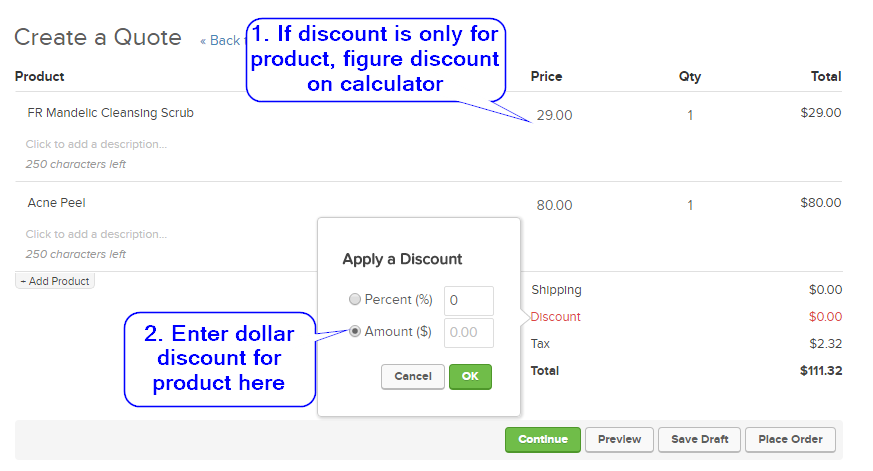
- Selects Amount $
- Enters in dollar amount verified in Step 4
- Entering in the discounted dollar amount confirms that the 20% discount will NOT be applied to the whole order if there was a service included.
- Select ‘Ok’
- Processes rest of order
- Prior to completing the order, FDA navigates to IS “Notes” and enters in information as to why they received a discount at checkout. Make sure to add manager to the note so he/she can be notified of the situation.
Conclusion
-
Identify the discount type or credit.
-
If the invoice requires a client credit, the credit amount must be verified and updated in the InfusionSoft “notes” tab.
-
Create a client quote ensuring the correct details of the quote
-
Apply credit/discount to the invoice and ensure accurate total
-
Process payment by placing the order in InfusionSoft



