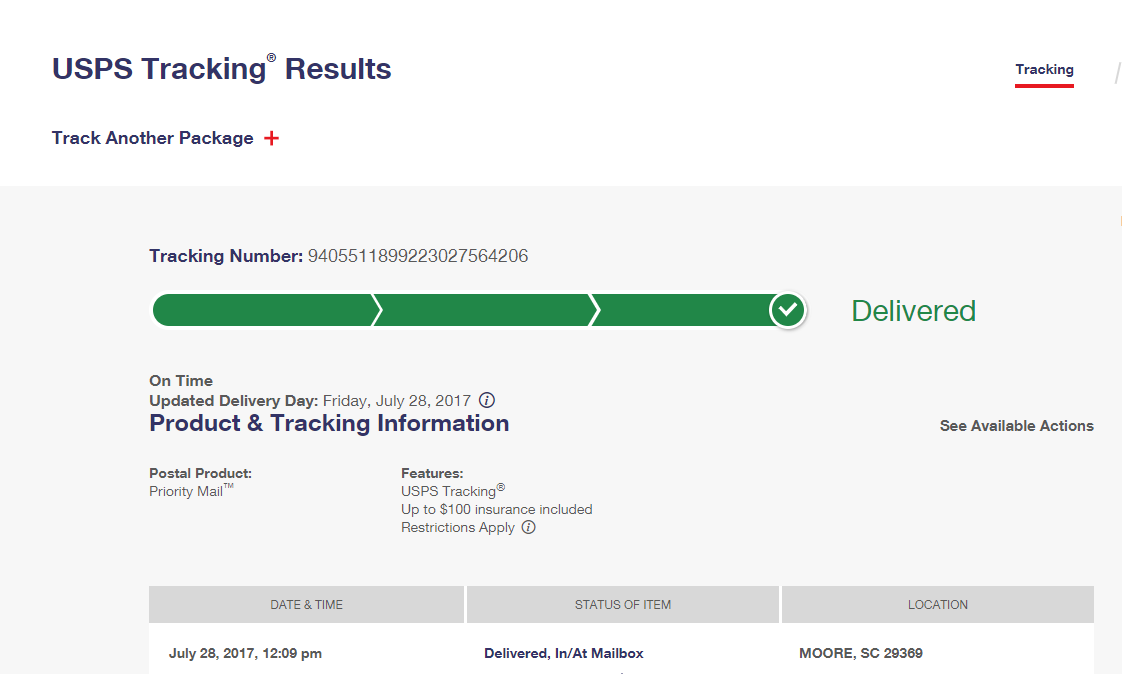Jan 02, 2024
 10
10
Policy
- ShipStation automatically emails shipping confirmations and tracking numbers to customers. If the customer does not receive their tracking number and requests it via email, Customer Service is to email this information requested by the customer.
- If a customer does not receive their order as expected, Customer Service begins the research process by going to the tracking information.
- If an order shows delivered but the client has not received it, Refer TSK-461.
Task
When a client requests tracking information or an order is not received by the client, Customer Service:
-
- Navigates to ShipStation
-
- Clicks on the “Shipments” tab
-
- Enters client’s last name in search box
-
- Presses ‘Enter’ on the keyboard for the search to begin
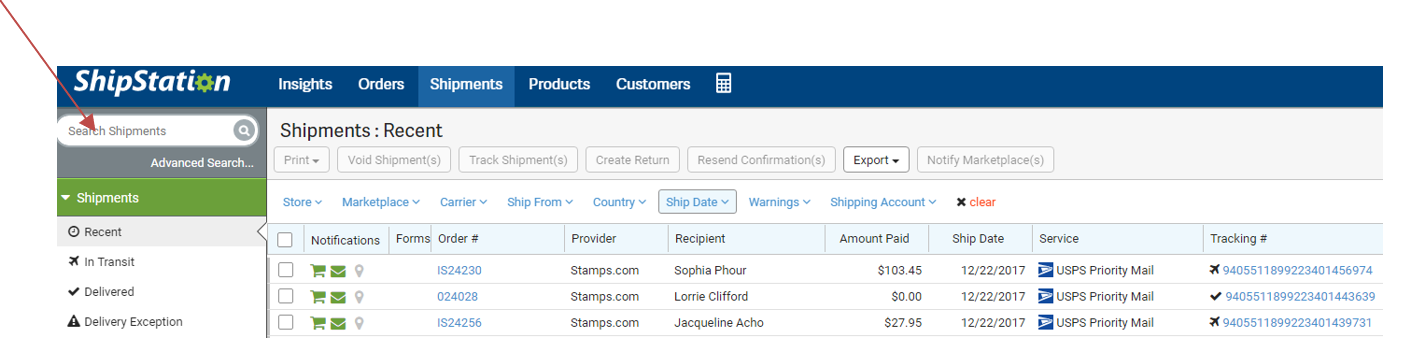
-
- Chooses appropriate order from the list populated
-
- Clicks on order ‘Tracking #’
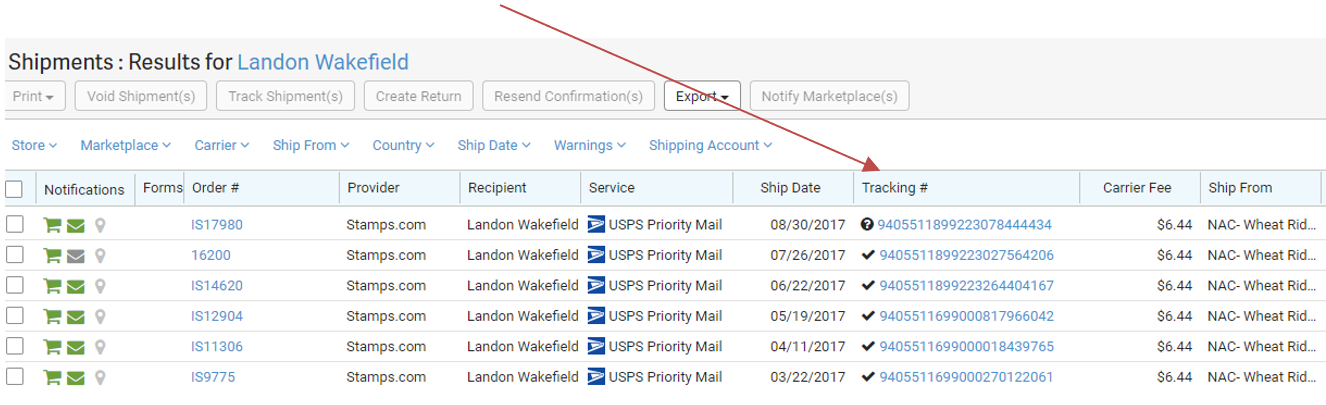
-
- If a client simply needs to know the tracking information, emails the client an appropriate tracking link
-
- If a client is inquiring for tracking because their order has not been received as expected, Reviews Tracking Information in USPS
-
-
- If Tracking shows it has been Delivered but the client has not received the product Refer to (ENTER HF ARTICLE LINK)
-