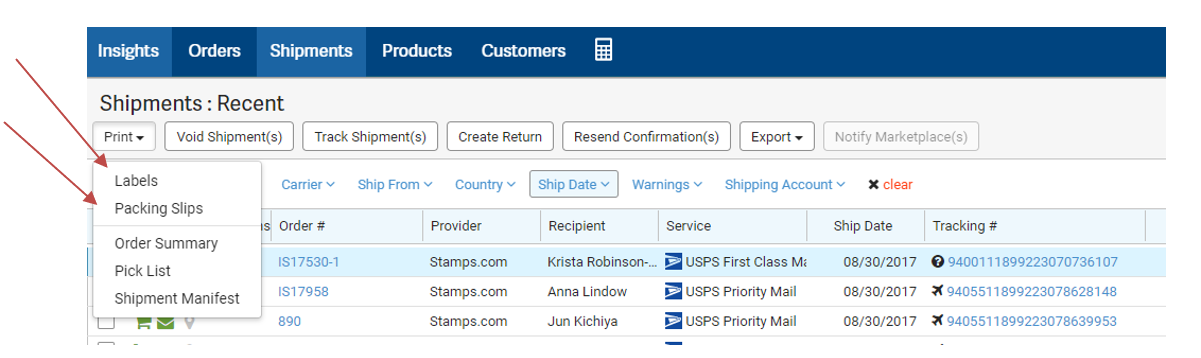Jan 02, 2024
 14
14
Policy
- Shipping labels are reprinted when the printed has failed to print the label or a package was mislabeled.
- All packages are to receive a packing list, if one was not printed when shipping the package, a slip can be printed after the shipping label is created.
Task
When a Packing Slip or Shipping Label needs to be Reprinted, the Shipping Clerk:
-
- Navigates to ShipStation
-
- Selects ‘Shipments’ Tab
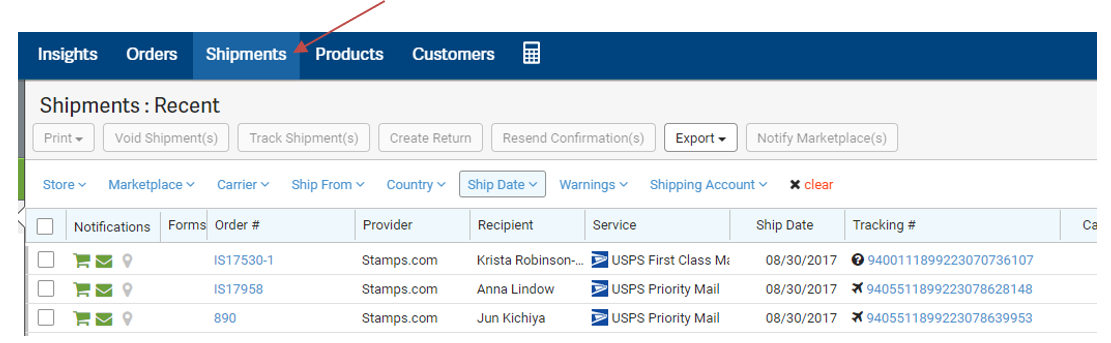
-
- Selects Client order that needs to be Reprinted
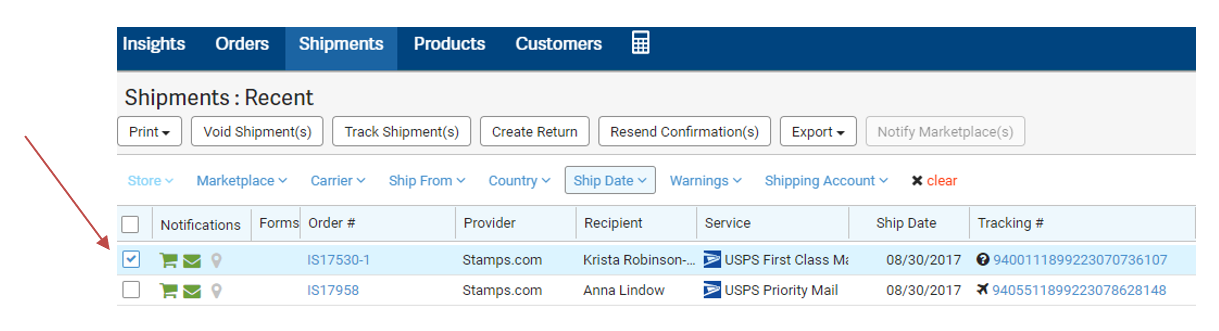
-
- Selects ‘Print’ Drop Down Menu
-
- Selects ‘Labels’ or ‘Packing Slip’