 47
47
Policy
Returns are accepted within 30 days of purchase.
All items must be in the original packaging and unopened.
Damaged items will not be accepted for return.
Shipping is to be paid by the client if they choose to return items.
Return labels are sent to the client ONLY if any errors were made on our end.
Any returns received, must be processed within 24 hours of receipt.
If products are returned past the 30 day policy, the client is NOT eligible for a refund. We can offer a store credit only
Procedure
|
Action by: |
Action: |
|
Delivery Person |
|
|
|
|
|
Shipping Clerk
Bookkeeper |
|
Task
When a customer ships a product back for return, the Shipping Clerk:
-
- Receives the shipment and unpacks the package within 24 hours of package arrival
-
- Inspects products for being opened or used (POL-464)
- Navigates to Keap
- Inspects products for being opened or used (POL-464)
-
-
- Finds original transaction under “Orders” and confirms the products were purchased less than 30 days ago. Refer (POL-464)
- Notes retail price paid for the product(s) being returned
- Determines if order was placed in Woo or Keap
-
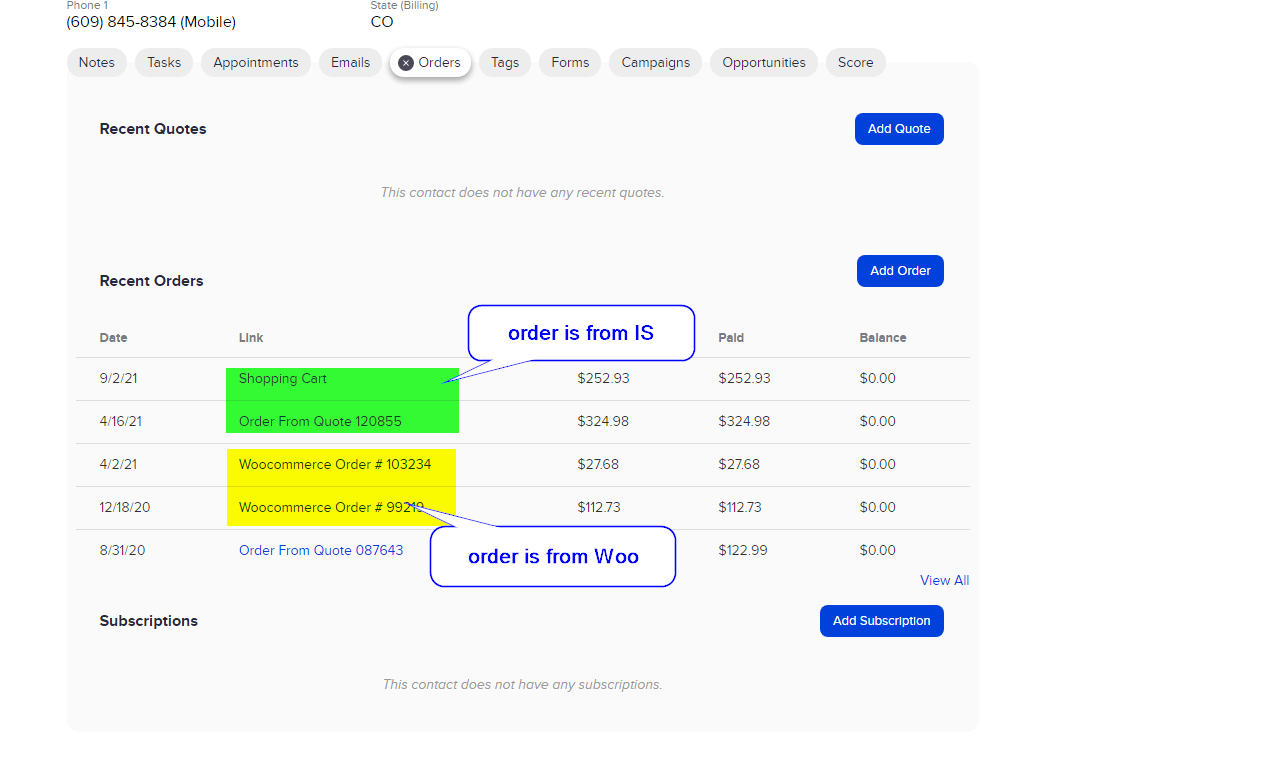
-
- Sends a message in the Inventory Adjustments slack channel and tags the Clinic Manager
-
-
- Include client name and state "client return"
- List product names, starting with Vendor name then the product name and quantities to be returned to inventory
-
Make an Adjustment in Finale for NSC orders??
-
- Calculates amount of credit:
- Adds together the paid retail price
- Do NOT include the shipping fee they paid
- Calculates amount of credit:
-
- If the order was paid for from a Keap order, returns to Keap and adds a note for the credit amount (In program clients)
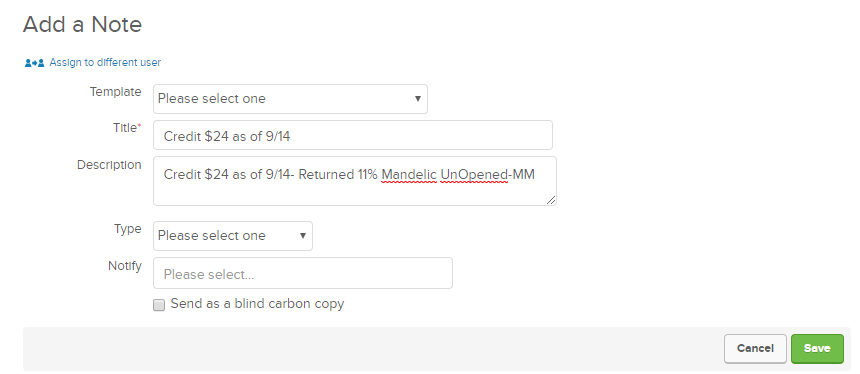
-
- If the order was placed in Woo, logs into NSC Wordpress to issue a credit
- Please reference this article on how to do this: How to Apply a Store Credit in Woo
- If the order was placed in Woo, logs into NSC Wordpress to issue a credit
- 7. Texts client to inform them their return has been processed and the amount of the refund or credit



