Jun 20, 2024
 16
16
Policy
- A return shipping label (RMA) is only issued and paid for by the company, if we have made a mistake in shipping to the customer.
- Customer’s choosing to return an item(s), MUST PAY FOR THEIR OWN RETURN SHIPPPING.
- All return shipping labels require Management approval.
When a customer needs to mail us an item back due to an error in shipping, the Shipping Clerk:
-
- Reports issue to Management and receives approval to issue a return shipping label
-
- Navigates to ShipStation
-
- Clicks “Shipments” on the top navigation bar
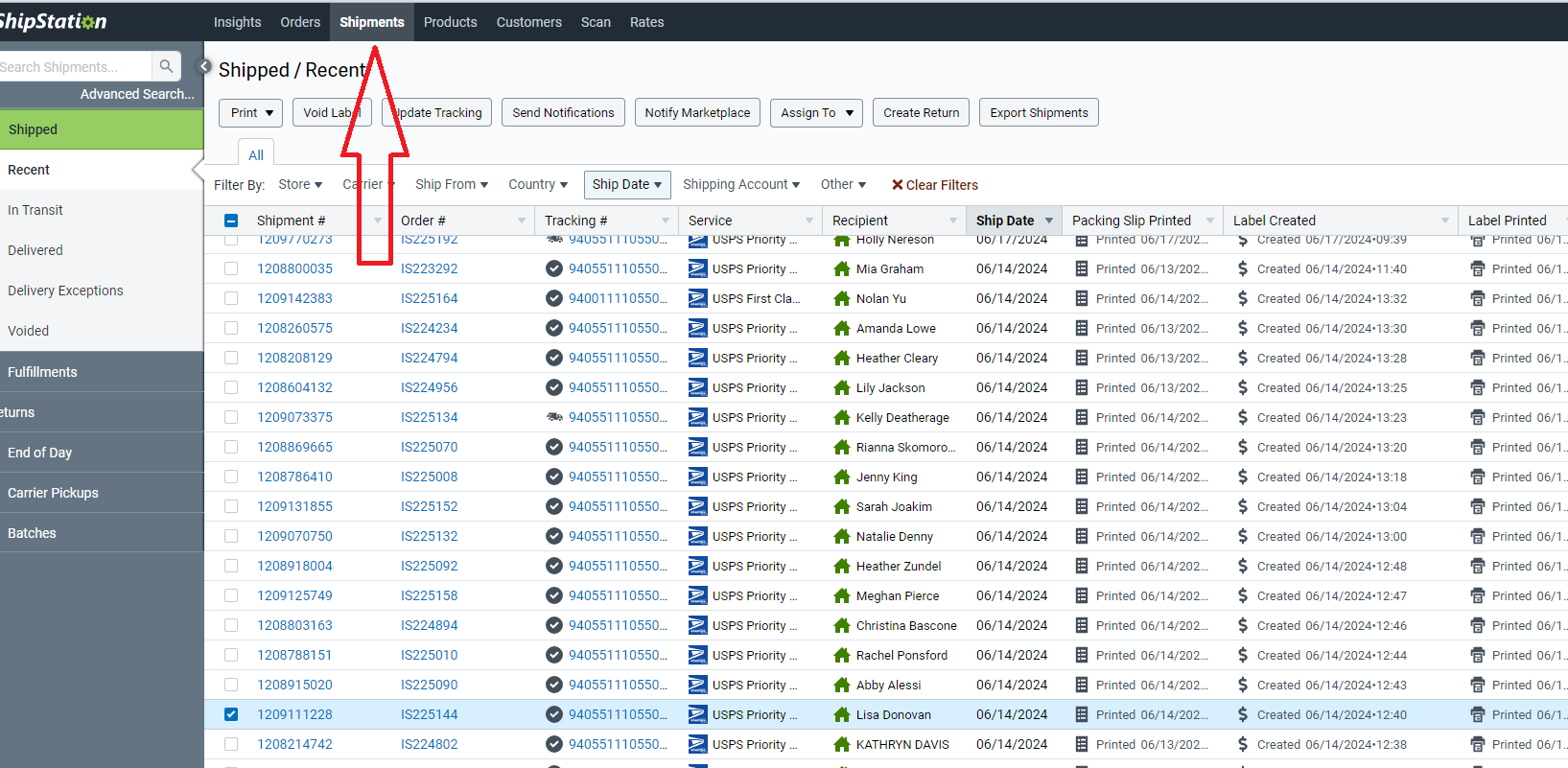
-
- Searches shipments by customer name
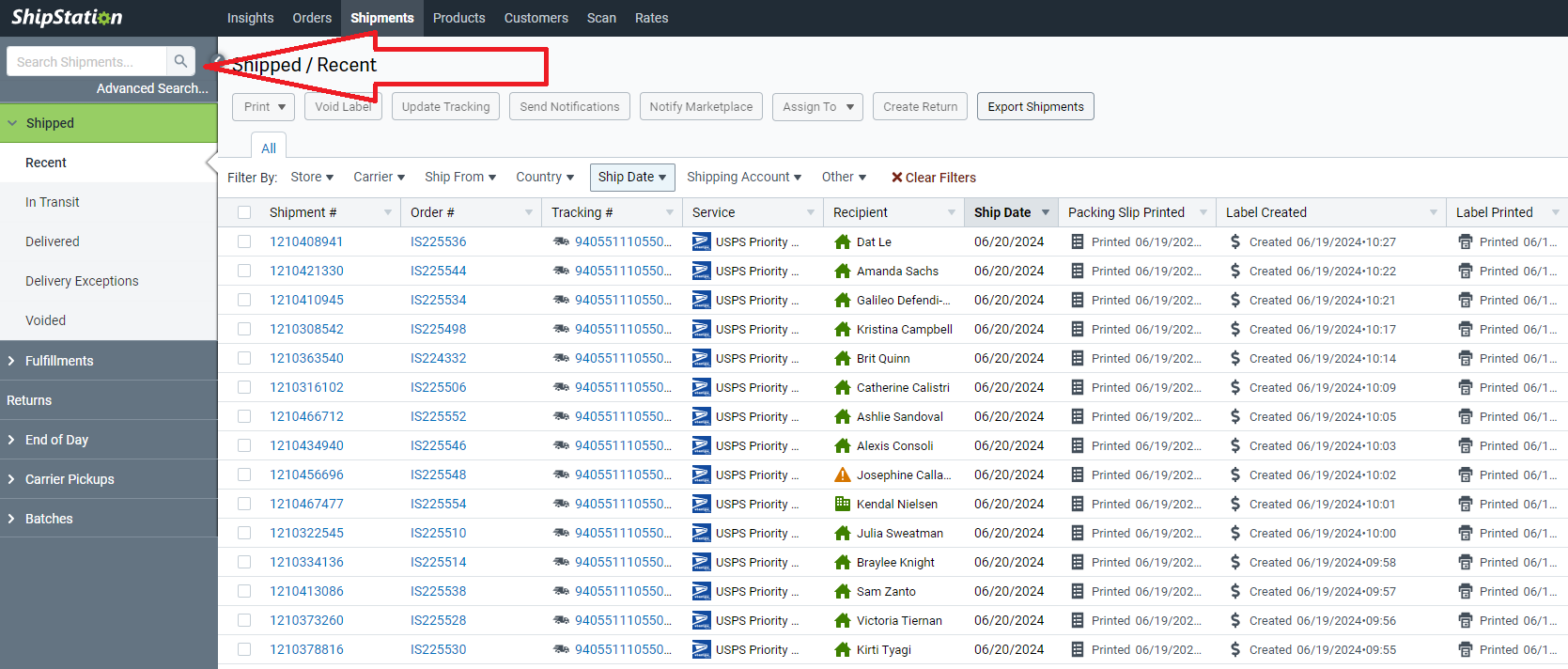
-
- Click into the Client's Order and then click on the + sign next to Return in the Upper Left Hand side of the page.
6. Choose the product that is being returned, Enter the Quantity being returned, and Select the Reason for the return
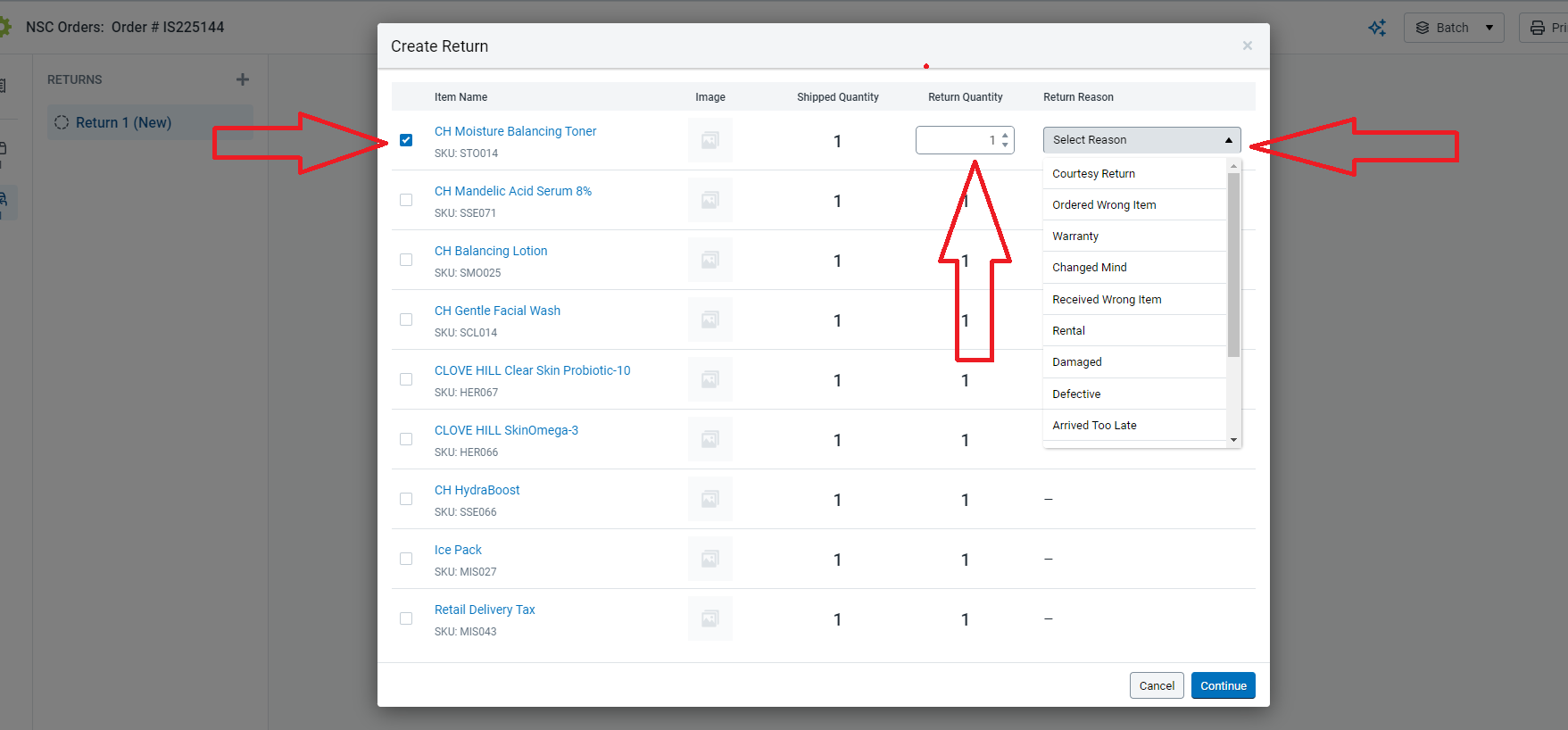
- 7. Choose Service type of USPS First Class Mail
- 8. Confirms Email to field has populated the proper email
- 9. Clicks “Authorize & Email”
- Add date of Return Label and cancel if client doesn't use it within 14 days



