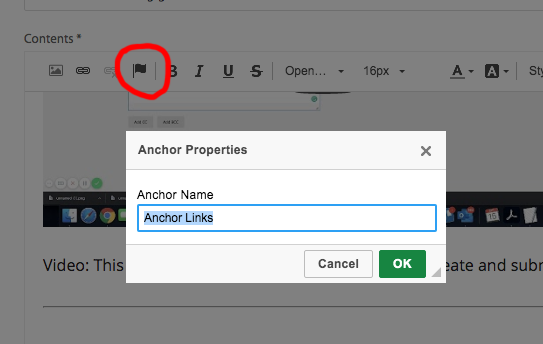30
30
SUMMARY (USE HEADING 1 + Bold + CAPS)
Insert your summary here using Normal Style. Every article needs an opening summary.
Sections (Heading 2 + BOLD)
Insert your items using normal text.
Sub Heading In Item (Use Normal + Bold)
Text for subheading item is using normal text.
Quotes or Scripts
"Quotes: Text that is needing to use a quote or referencing a verbal script, should be contained in quotes"
Navigation or Paths
When referring to a navigation path use the following format. Step 1 >> Step 2
Variables
If what you are describing has two or more options, we refer to that as variables. This is then displayed by using Italic and the Strong Cyan font color. Option 1 or Options 2
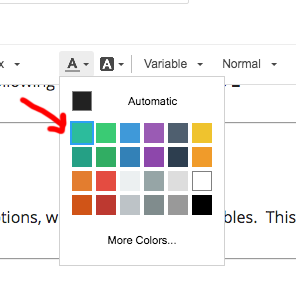
Section Separations
Each section of your article is to have a horizontal line break in it.

Videos
When embedding a video using the source button , always put a description below the video to explain what is covered in it.
Video: This video will walk you through the steps to upload a video to Youtube and how to embed it in an article.
Anchor Links
When linking to the headings in your article, use Anchor Links.
Step 1
Highlight the text of the section header, and click the flag icon >> Name that anchor link.
By doing this, your list of linked items will automatically be added to the right side of the article.