 11
11
When ever you need to remove a credit card from a user on Keap, you can follow this steps:
-Open the contact on Keap by searching using the name or email
-Once on the contact profile, clic the section "Orders"
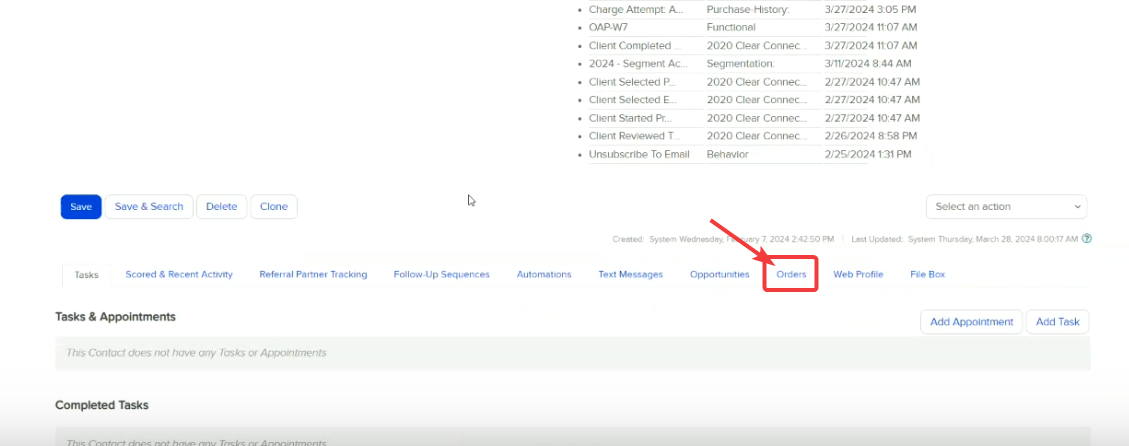
-In the orders view, you should see all the CC stored on the contact's record (above the recent orders), just clic on the one you need to remove:
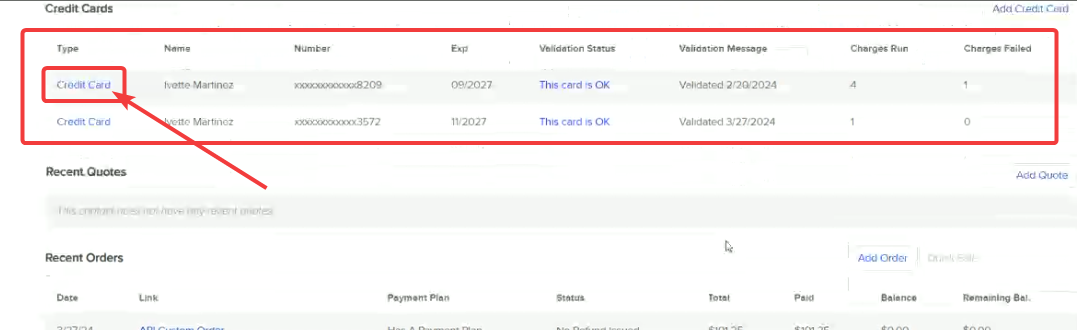
-The Credit Card details will be displayed, scroll down to see the delete button in the lower part of the window and clic it.
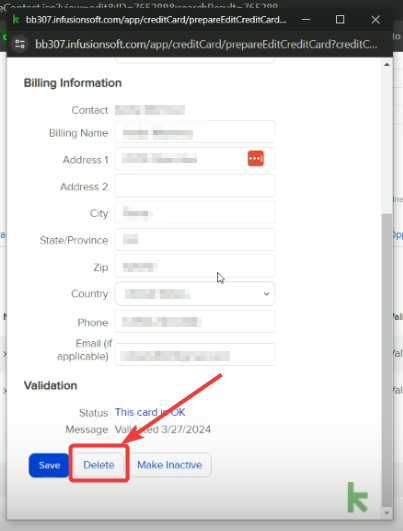
-After the Delete button is selected, a new pop-up window and a confirmation question will be displayed to ensure the clic was intentional before the real deletion.
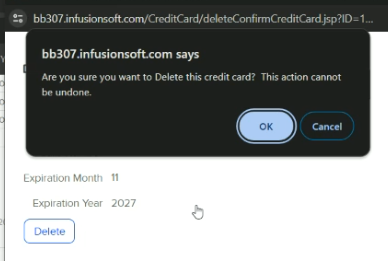
As final step, check back the client's record orders to see if the CC was deleted correctly.



