Jan 01, 2024
 7
7
Policy
- Shipping supplies ordered from UPS:
-
- Printer labels
- Pouches
- Padded Envelopes (Paks)
-
- Shipping supplies are ordered every Monday.
- The inventory count of shipping supplies is completed prior to ordering.
Task
When UPS shipping supplies need to be ordered, the Shipping Clerk:
-
- Navigates to UPS
https://www.ups.com and logs in via Last Pass
-
- Clicks “Shipping” tab and then “Order Supplies”
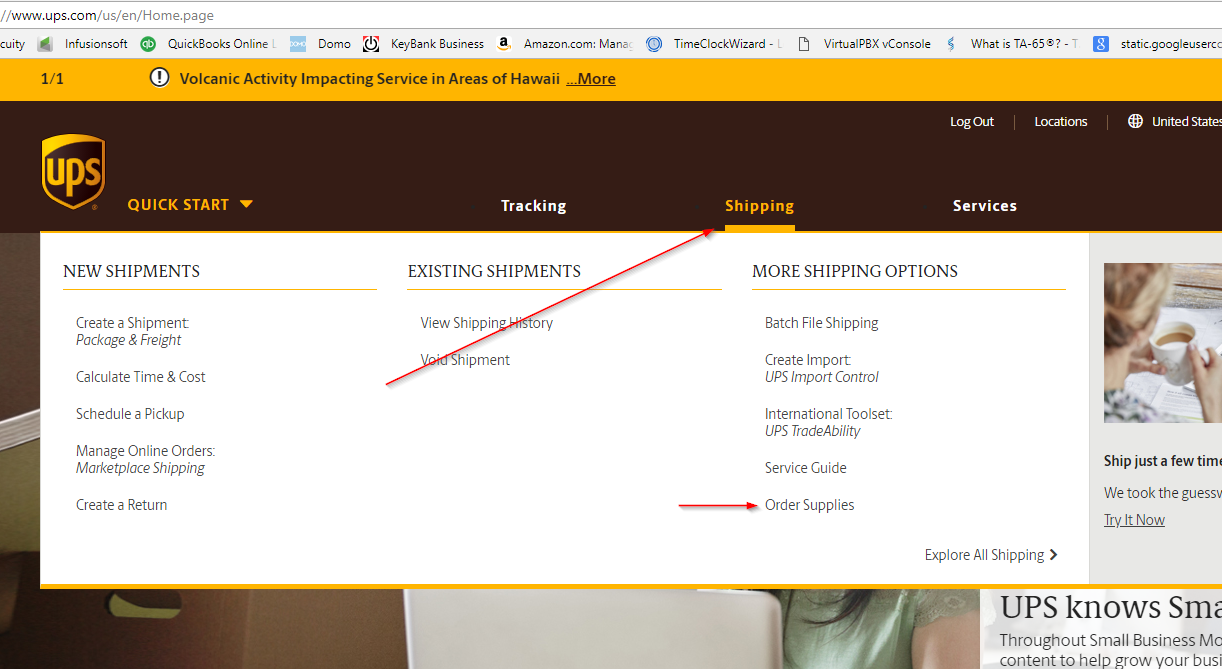
-
- In the next window, clicks “Continue”
-
- Orders:
- Labels (“Direct Thermal Label – Roll” 4x6.25)
- Pouches (“International Waybill Pouch”)
- Padded Envelopes (“UPS Pad Pak”)
- Orders:
-
- Adds items to Cart
-
- Clicks “Review Your Supplies Order”
-
- Confirms shipping information is accurate
-
- Submits order



